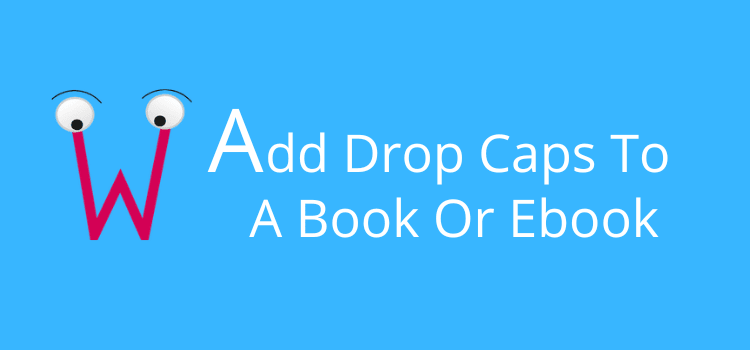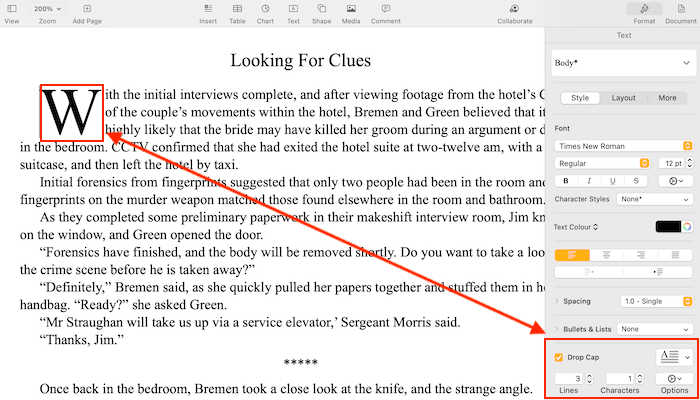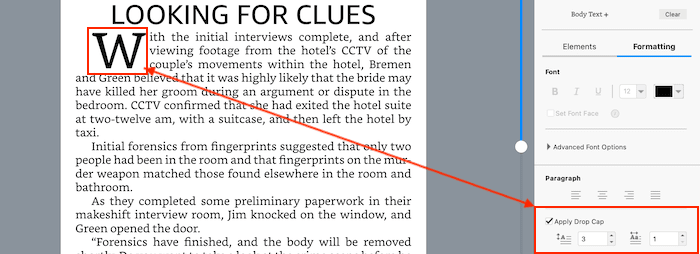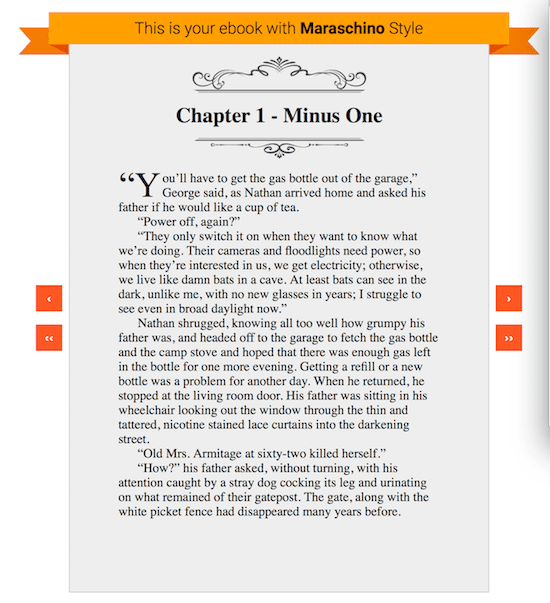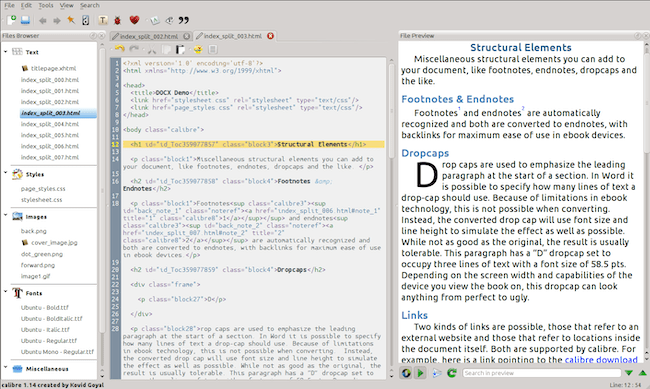Drop caps are large decorative capital letters appearing at the beginning of book chapters.
Usually, they are two or three lines in height and perhaps in a styled font.
You also see drop caps in newspapers and some web pages.
But let’s look at how you can add them to your books.
Adding drop caps in books
Almost any word processor can add a drop cap at the beginning of book chapters.
I often use Apple Pages to format manuscripts because it’s so easy to use.
In this case, you can see that there are plenty of options to style a drop cap, including the number of lines, number of characters, and alignment.
The process is similar if you use Microsoft Word, Libre Office, or WPS Office.
The only program that is not so friendly is Google Docs. It’s not easy, but it is possible with the drawing tool.
Whichever program you use, you can style your chapters however you like.
Some have better styling options than others.
You might want to experiment with a different word processor if you have the choice.
Because you will be exporting to pdf to create your publishing files, your drop caps will appear perfectly.
Drop caps in ebooks
By far, the easiest way is to use Kindle Create to style your ebook.
Like a word processor, it’s quick and easy.
All you need to do is select the formatting tab, then position your cursor to the left of the first letter in the paragraph.
Click apply drop cap, add a little styling, and it’s done.
But the one drawback with Kindle Create was that you could only export in .kpf format. So you could only use the file to publish on Amazon.
However, you can now export to .epub.
If you don’t see this export option, try to update Kindle Create to the latest version.
If you use Draft2Digital, you have another option.
You can select different templates that include different first paragraph stylings.
The coding option
The last option is to use Calibre to style your ebook with code.
But unless you are comfortable using CSS and HTML, it might not be the best solution for you.
However, for those with technical skills, you can refer to this Calibre guide to editing ebooks.
The downside in ebooks
While it’s relatively easy, styling your ebook chapters with a drop cap can cause problems.
There are so many devices for reading ebooks, and not all of them render CSS and HTML in the same way.
No matter how good your ebook looks in the Kindle Previewer, it won’t be the same on all devices.
It can often cause issues that will affect your text formatting and make your ebook less than ideal to read.
You can find a lot of references on the KDP Community forum about the topic.
In general, most of the advice seems to point toward avoiding drop caps in ebooks.
But it’s up to you if you want to try.
Summary
Drop caps are a stylistic touch that can benefit your book if you are publishing a print-on-demand paperback or hardcover.
It’s easy to do and depending on what word processor or software you use, you can usually find plenty of options.
As for ebooks, I’m not so sure. The options are limited, and the styling is less than artistic.
On top of that, you can’t be sure how well it will work on different devices.
I read a comment by an experienced author of the KDP Community. He said, “drop the drops!”
But you have the choice, so it’s up to you.
Related reading: How To Format Ebook Chapters To Start Halfway Down A Page
The post How To Add Drop Caps To A Book Or Ebook The Easy Way appeared first on Just Publishing Advice For Writers and Authors.
Go to Source
Author: Derek Haines