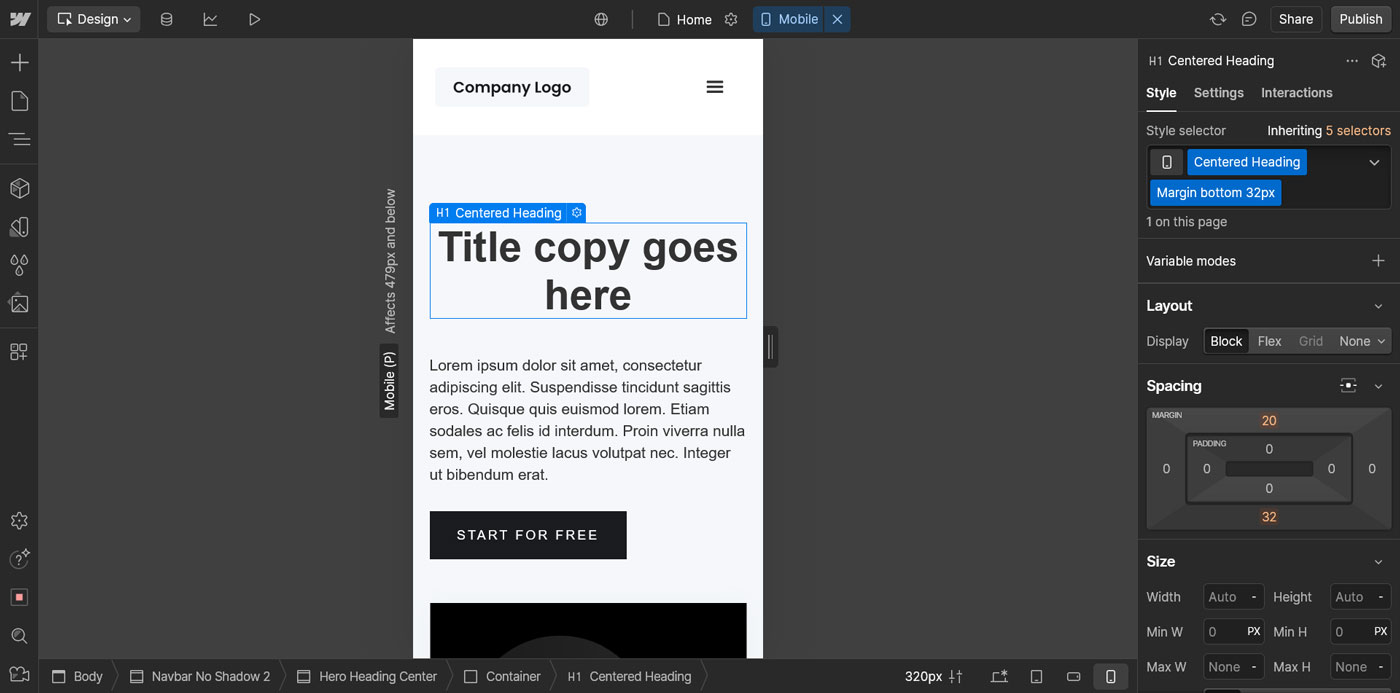“Battle of the Builders: WordPress or Webflow – Who Reigns Supreme in Web Design?”

WordPress offers full ecommerce functionality through WooCommerce and other ecommerce plugins. These support digital and physical products, subscriptions, membership sites, tax rules, shipping, and global payment options.

15. Pricing
Pricing can be a bit tricky to figure out in Webflow. It offers two different types of plans:
- Site Plans: You need this to create websites and publish them.
- Workspace Plans: Required to manage your website and unlock additional features.
For example, a Workspace supports unlimited sites but limits you to a certain number of pages, CMS items, and users per site. The number of Site Plans determines how many websites you can publish and, among other things, your bandwidth allotment. Prices also differ based on your need for ecommerce functionality or team usage.