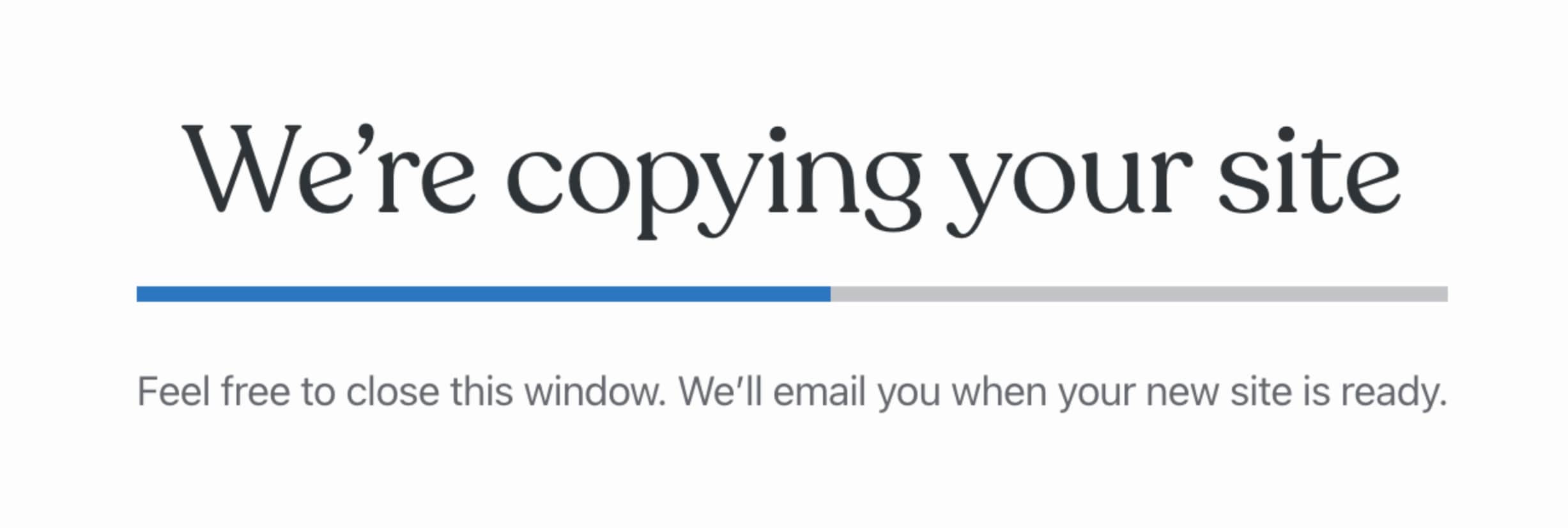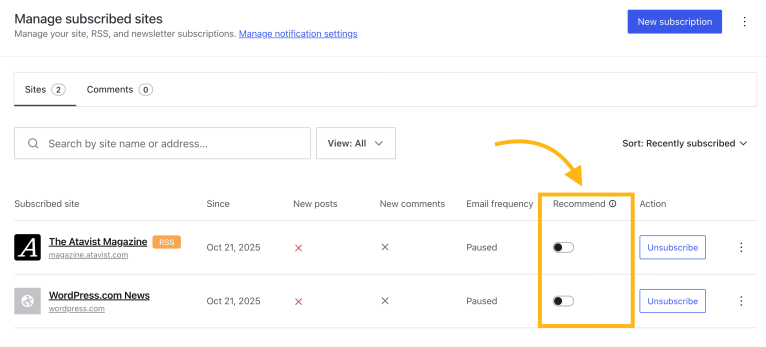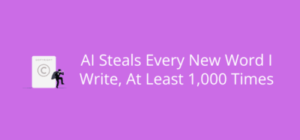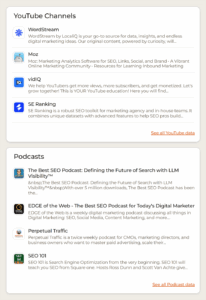The Hidden Purpose of Parked Domains: What Every Website Owner Needs to Know

2. Connect your domain to your website
During checkout, decide whether to attach your domain to a new or existing site. You can choose either option to set up your landing page for parking this domain, or just buy a domain now and set up the site later.

Once you complete the checkout process, you’ll get the domain name free for the first year if you purchase an annual WordPress.com hosting plan.
3. Create a parking landing page
When you’ve ticked off all the above steps, create a basic placeholder page based on your domain’s purpose.