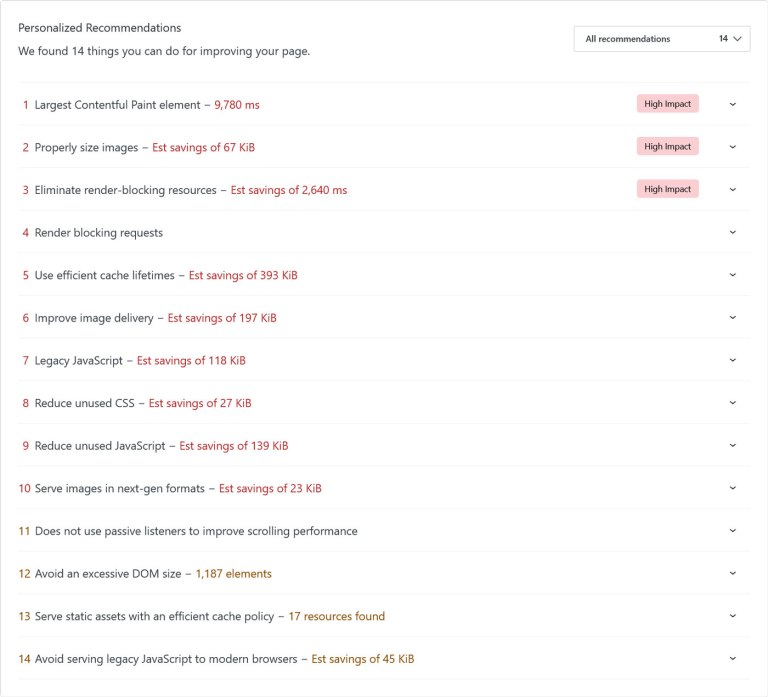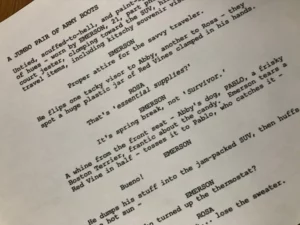The Hidden Triggers Behind Your Website’s Traffic Plunge—and How to Beat Them Fast
Review recent site changes
If SEO implications aren’t handled properly, big changes to your site can unintentionally tank your traffic. If you made changes recently, this is a key area to investigate.
11. Evaluate recent site changes
Major changes to your site can affect traffic and rankings. Some of those updates include:
- Site migrations: There are many things to remember when moving your site to a new host, and mistakes can hurt your ranking and traffic. Especially when switching to a new domain, losing some of your organic traffic is natural, even with proper redirects in place.
- Switching to SSL: Adding SSL (which changes your site from HTTP to HTTPS) encrypts information and makes your site more secure for visitors. It’s a best practice that can give your site a slight SEO boost, though the effect is minimal. Just be sure to set up redirects properly; if both HTTP and HTTPS versions are accessible, it can cause duplicate content issues that may temporarily hurt your rankings.
- Changes to your URL structure: Even if your content doesn’t change, this usually leads to rank adjustments. Well-directed changes can cause short-term drops in traffic.
- Moving single pages: Changes to the URL of high-traffic pages can also lead to traffic loss.
- Switching themes: A theme change affects your site’s look and HTML markup, which can be better or worse for SEO. It may also affect page loading speed and search ranking.
- Shifting to headless WordPress: Moving to a headless WordPress setup where the frontend is decoupled from the WordPress backend can impact SEO if it’s not configured correctly.
If you did any of these things before the drop in traffic occurred, they could be the culprit. Be aware that Google usually takes a while to pick up on website changes, so the source of the problem could have happened a while ago.