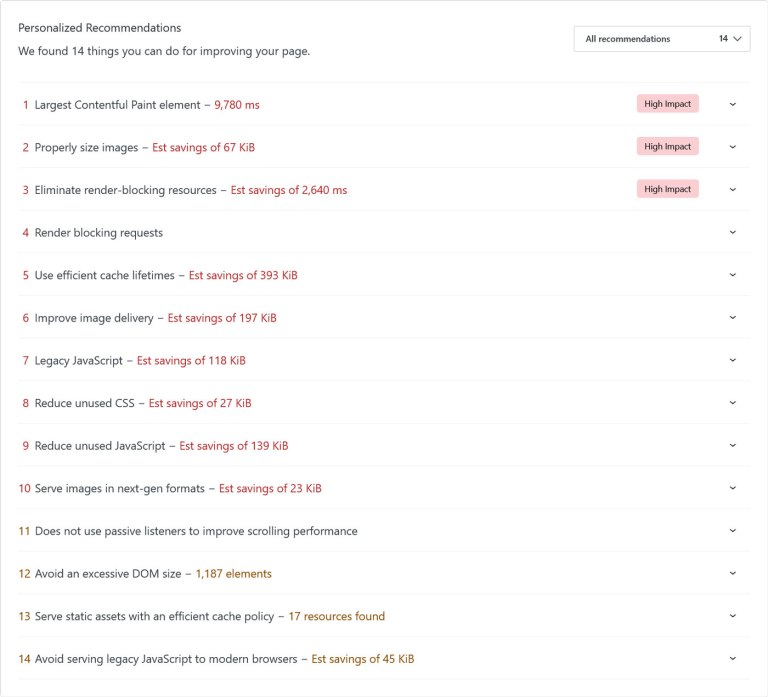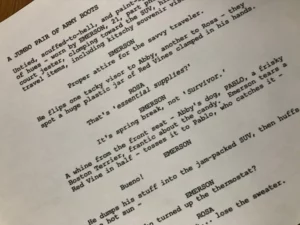The Hidden Triggers Behind Your Website’s Traffic Plunge—and How to Beat Them Fast
1. Confirm there’s a problem
Not every traffic drop you see in your analytics is real, so the first step is to check more than one analytics tool. If one shows a drop and another doesn’t, you might be dealing with a technical issue rather than an actual decline in visitors.
For example, if you notice a traffic drop in Google Analytics, check if the Performance report in Google Search Console paints a similar picture.

Do the same with any other analytics tools your site might be connected to, such as Jetpack Stats (which is included on WordPress.com sites and available on any WordPress site using the Jetpack plugin).