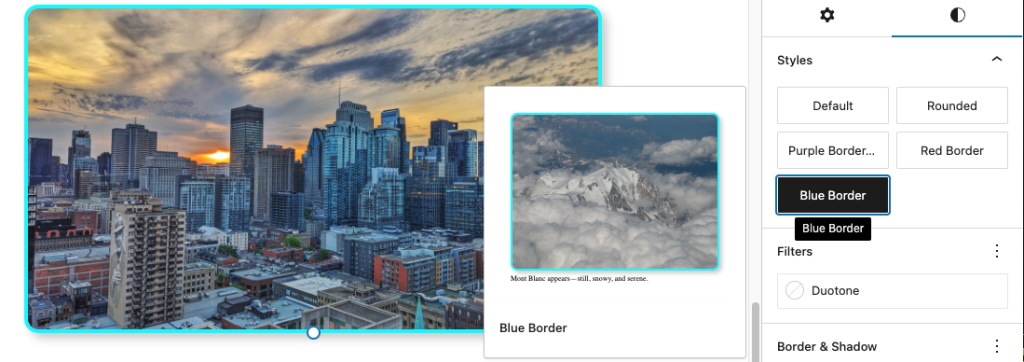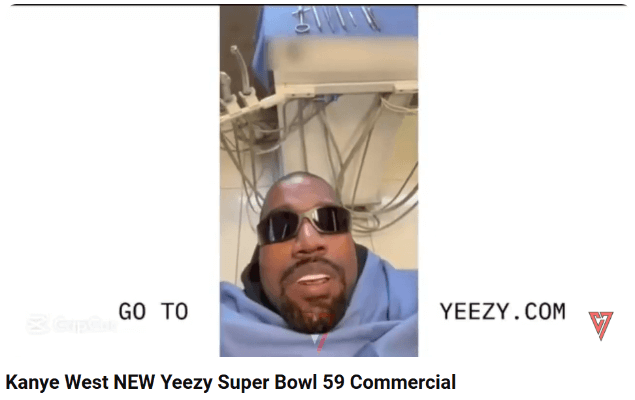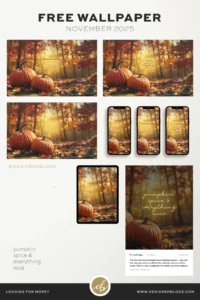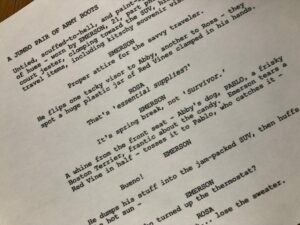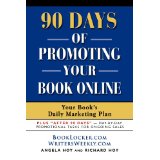Unlock Hidden Power: 6 Little-Known Ways to Master Custom Block Styles in WordPress
When the block is selected, these custom styles will appear in the Styles panel within the editor sidebar, giving content creators easy ways to apply consistent, reusable design patterns. You can create as many custom block styles as you’d like.
Below you’ll find an example of the Image block. The Styles panel below shows four styles: Default, Rounded, Purple Border, and Red Border (which is the selected style showing in the editor).

We’ll walk through six ways to add custom block styles in WordPress, from simple theme edits to more advanced methods.