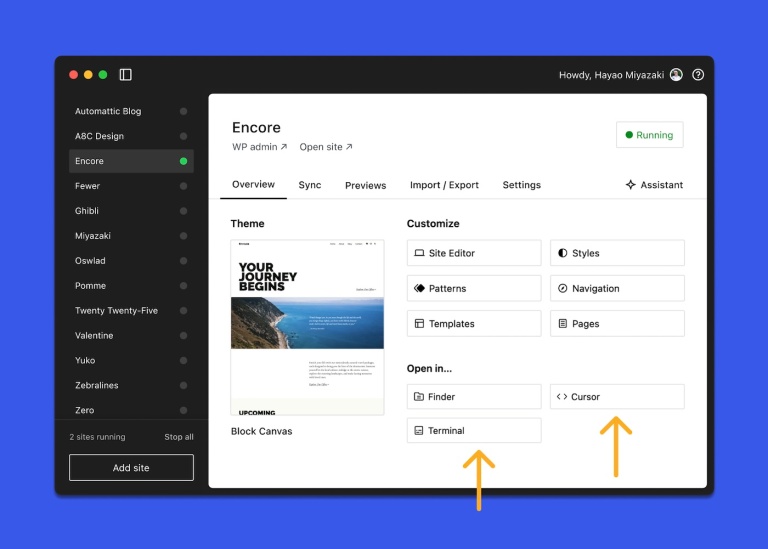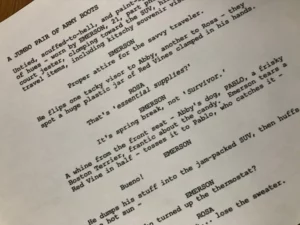Unlock Hidden Powers: How New Studio Preferences Can Revolutionize Your WordPress Workflow

The following options are currently supported:
Code editors:
- Visual Studio Code
- Cursor
- Windsurf
- PHPStorm
- WebStorm
Terminal applications:
- Terminal (Mac)
- Command Prompt (Windows)
- Warp
- Ghostty (Mac)
- iTerm2 (Mac)
Note: To appear as selectable options in your Studio Preferences, the applications must be installed on your computer. On macOS, they need to be in /Applications or /Users/YOUR_USERNAME/Applications.
Once you have made your selections, click Save. You can change your preferences at any time.