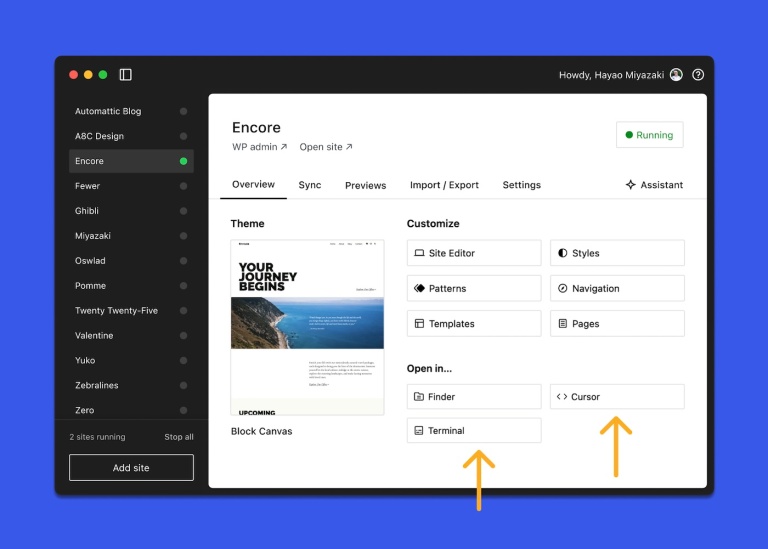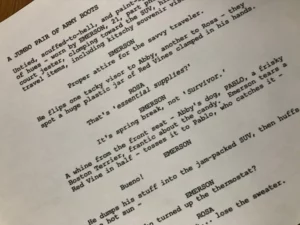Unlock Hidden Powers: How New Studio Preferences Can Revolutionize Your WordPress Workflow
Once saved, the buttons on each site’s Overview tab will update to match your chosen tools. Here, you can see the user has configured the Terminal app on Mac and Cursor.

What’s next for Studio?
We’re actively improving Studio to make it the best local WordPress development tool. Here are a few updates coming in the future:
- Integration with Pressable: Sync and deploy full sites to Pressable-hosted websites.
- An enhanced command-line interface (CLI): Studio will better support streamlined development workflows.
You can track progress, preview upcoming features, and make your own requests in the Studio GitHub repository.