Unlock Hidden Powers: Transform Your WordPress Workflow with WP-CLI Today!
It lets you:
- Execute commands in seconds instead of clicking through multiple screens in WP Admin, saving time when setting up new sites or managing existing ones.
- Keep working even if a problem prevents you from accessing WP Admin — for example, a plugin conflict. In those cases, WP-CLI lets you disable plugins, create user accounts, and update WordPress core, all without using WP Admin.
- Perform tasks that WP Admin doesn’t allow without installing extra plugins, such as interacting with the database or running bulk actions like installing and activating multiple themes or plugins with one command, generating dummy content, rolling back WordPress core or plugin versions, and managing multiple sites on the same server from a single command.
- Combine WP-CLI commands into chains or scripts to automate entire workflows — for example, setting up a new site, configuring settings, creating user accounts, installing plugins, and generating dummy content, all from one script.
Sure, you need to learn a new way of working with WordPress to get the full benefits of WP-CLI.



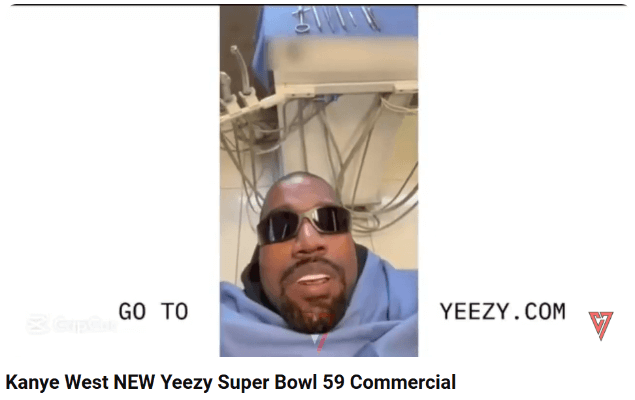







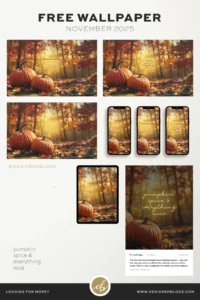

Post Comment