Unlock Hidden Powers: Transform Your WordPress Workflow with WP-CLI Today!
Before we get to the examples, it’s worth taking a look at the format of the commands.
WP-CLI commands generally follow this structure:
wp <command> <subcommand> [arguments] [--flags] [--flag=value]Every command starts with wp, which tells the shell you’re running a WP-CLI command. wp is then followed by a command and often a subcommand.
Examples include plugin and list — the command for listing all the plugins installed on the site:
wp plugin list
The commands can also include arguments, such as:



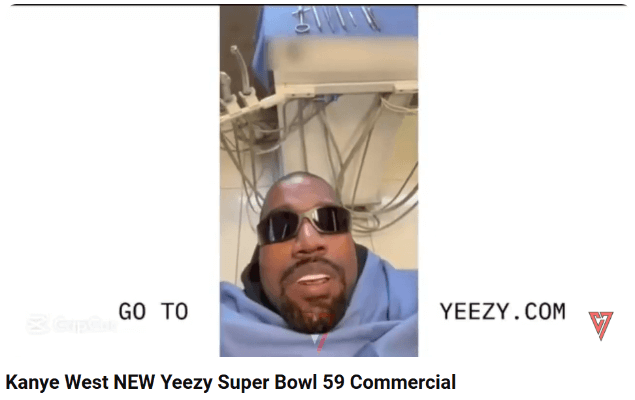







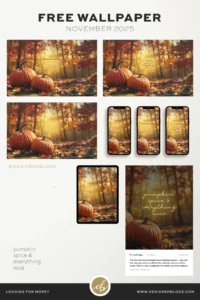

Post Comment