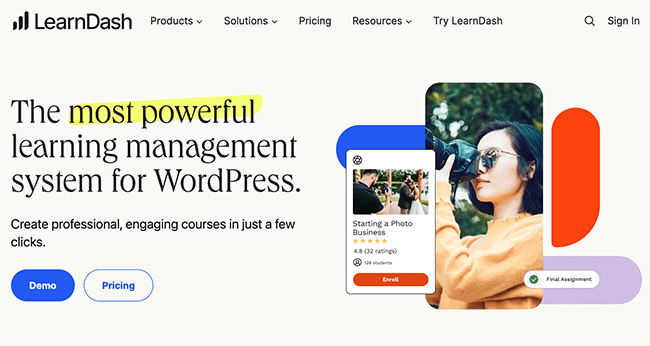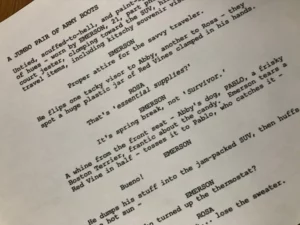Unlock the Future of Learning: Discover the 17 Online Course Platforms Set to Dominate 2025
And of course, it also comes with all the marketing tools you’d expect, including email marketing, affiliate marketing, and referral marketing.
The templates are professionally-designed and you can customize them pretty extensively. If there’s something you can’t do in the editor interface, you can edit the code directly from the Power Editor.
Key features
- Intuitive drag-and-drop builder. Create courses, coaching services, sales pages, checkout pages, and more in a drag-and-drop interface.
- Extensive integrations. Teachable natively integrates with MailChimp, Google Analytics, Zapier, and lots of other popular software solutions.
- Student engagement features. Encourage engagement with features like quizzes, certificates, and comments.
- Business management. Customer user roles and automatic payouts.
- Marketing and sales tools. Affiliate and email marketing, order bumps, upsells, coupons, etc.
- Sell more than courses. While Teachable is still primarily focused on courses, you can use it to sell other types of digital products.
Pros and cons
| Pros | Cons |
| Tax management | Customer support could be better |
| Easy to use | Transaction fees on Free and Basic plan |
| Bulk uploads | |
| Flexible payment options |
Pricing
Teachable offers a Free plan for up to one course. It lacks some important features (like email marketing tools) and free users are charged transaction fees of $1 + 10% of the order value on all sales.