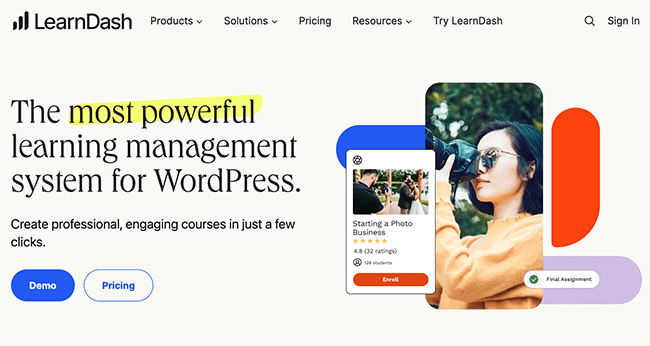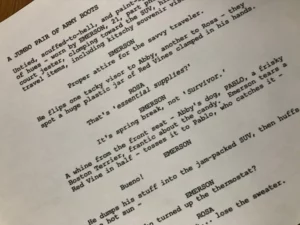Unlock the Future of Learning: Discover the 17 Online Course Platforms Set to Dominate 2025
A final point to mention is that Thinkific offers the best support we’ve seen. There’s round-the-clock online and phone support, plus an extensive knowledge base and a Creator Community forum where you can find answers to all your questions.
Key features
- Drag-and-drop course builder. Use templates and a no-code interface to create online courses.
- App Store. Use 80+ third-party apps that integrate natively with Thinkific and extend your online course website’s functionality.
- Live lessons. Boost engagement by live streaming educational content to your students.
- Assessment features. Add quizzes, assignments, and exams to check student progress and offer certificates to high achievers.
- Multimedia support. Incorporate videos, interactive content, images, PDFs, and more into your content.
- Website builder. Build your own storefront with ready-made themes and use it to promote your online course.
- Communities. Build your own community with student forums and members-only content.
- Ecommerce features. Checkout, payment processor, one-click upsells, tax and bookkeeping features, etc.
Pros and cons
| Pros | Cons |
| Highly extensible with third-party apps | No mobile app |
| Excellent templates | Communities feature only included in higher-tier plans |
| Student assessment and engagement | |
| No transaction fees |
Pricing
Plans start from $49/month with access to most features and no transaction fees. Try it free for 14 days.