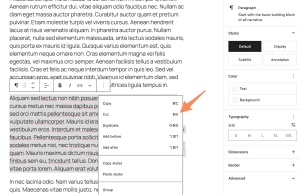“Unlock the Future of Web Design: Discover the Game-Changing Features of WordPress 6.8!”
Cut function in block options
The block options menu now includes a Cut action alongside the existing Copy option in the dropdown menu. This addition completes the standard set of content manipulation tools, making it easier to move blocks and sections from one location to another within your content.

New commands in the Command Palette
WordPress 6.8 enhances the Command Palette with two powerful new commands that streamline your workflow:
- The Add New Page command lets you create a new page from anywhere in the Site Editor, significantly speeding up the content creation process. You won’t have to navigate through multiple screens to start working on new content anymore.
- The Open Site Editor command offers one-click navigation to the Site Editor from Page or Post Editor screens accessed via the WP Admin menu. This makes switching between editing contexts much faster and more intuitive.
These commands can be accessed by pressing cmd+K on Mac or ctrl+K on Windows; this shortcut will open the Command Palette from any editor screen that supports the palette.