Unlock the Future of Website Design: Discover the Hidden Power of Blueprints in WordPress Studio 1.6.0!
Next, name your site. You can access more options, such as WordPress and PHP version configuration, by opening “Advanced settings.” When you’re ready, click “Add site.”

Behind the scenes, Studio builds the site from whichever Blueprint you selected or added. This flow should feel familiar to adding a blank site in Studio.
Blueprint-enabled workflows
Blueprints bring speed and consistency to your workflow, whether you’re working solo or with a team.
They help you:
- Streamline repeatable setups: Create Blueprints for common site types (blog, portfolio, store). Start new projects in Studio with the right foundation and get straight to work.
- Keep teams aligned: Add a
blueprint.jsonto your project’s GitHub repository, whether you are building a plugin, theme, or full site. It scaffolds the same environment every time, so teammates can start in minutes. Version control keeps changes reviewable and consistent. - Simplify demos and testing: Launch Studio with the exact theme, plugins, and sample content you need. Reproduce bugs or confirm fixes with a reliable, repeatable setup.
The featured Blueprints in Studio are delivered through an API, so new ones appear in the app as soon as they’re published. After you’ve had a chance to try them, we’d love to hear how you’re using Blueprints and what additional options you’d find helpful. Share your feedback in the comments or on GitHub.
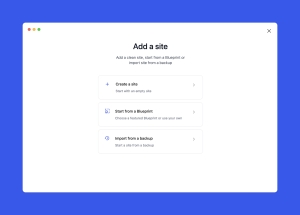
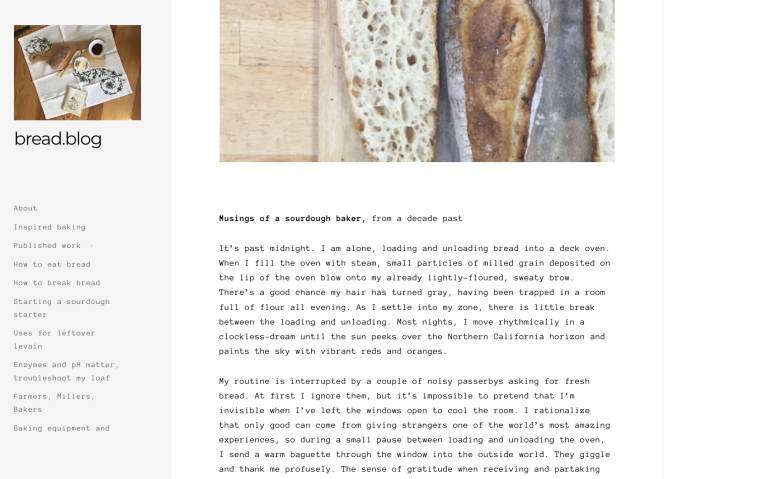
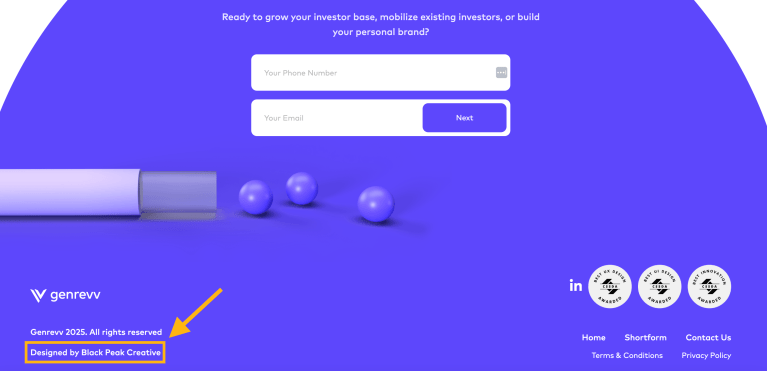

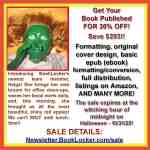


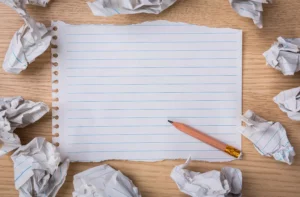
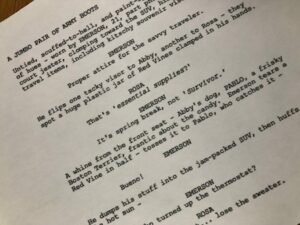
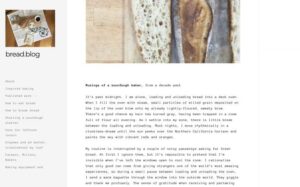

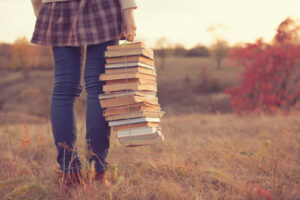

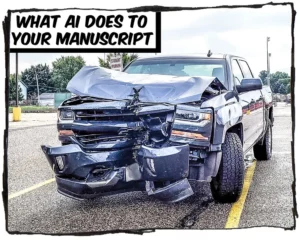

Post Comment