“Unlock the Hidden Power of Your Website: Discover the Secrets to Effortlessly Adding Plugins in WordPress!”
Adding plugin automatically (for beginners)
In your WordPress Dashboard, go to the Plugins tab on the left and pick the ‘ Add new‘ button.
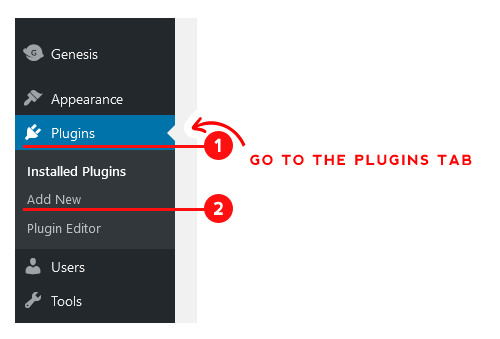
Once there, navigate to the search box located in the top right corner and enter the name of the plugin you would like to install
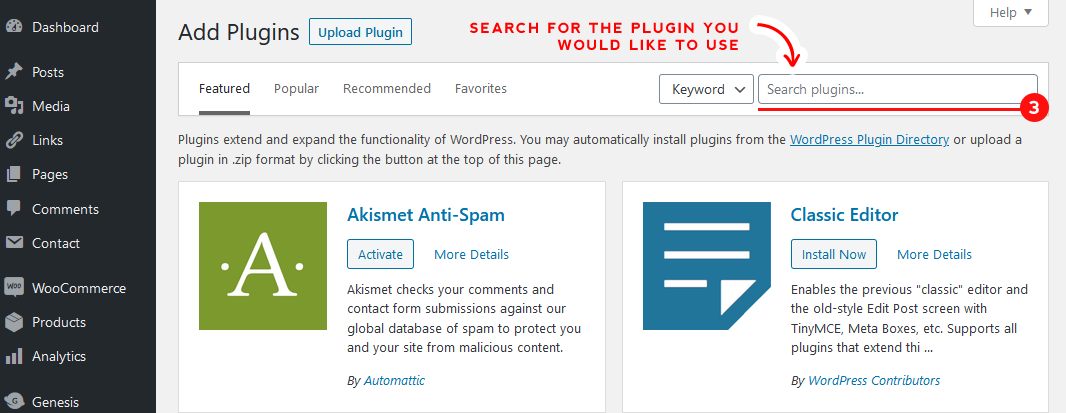
Plugins containing the words you typed should appear in the area just below the search box.
For this post, I was searching for the plugin called Smart Slider. When the plugin you need appears, all you need to do is click the ‘Install Now‘ button next to it.
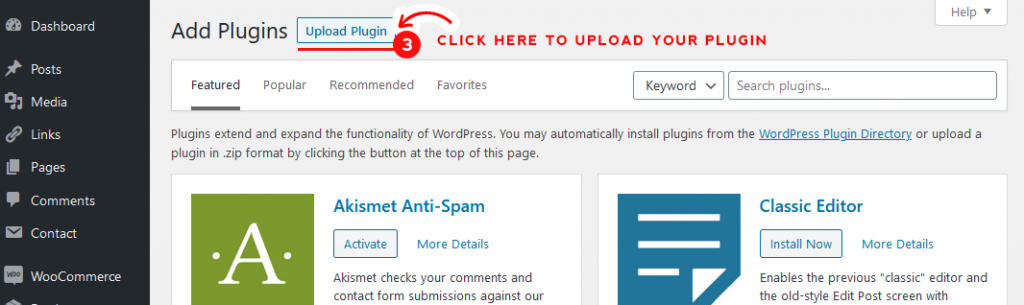













Post Comment