Unlock the Hidden Trick to Effortlessly Duplicate and Edit WordPress Blocks Like a Pro
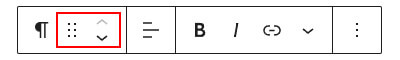
Important: Movement icons are visible only if you have more than 1 block!
Use the six dots icon to drag and drop your block in to desired location or use the arrows to position it above or below other blocks.
Additional options
Don’t forget to click the three dots button on the very left end of the top edition panel. It includes very useful functions like adding a new block above or below the selected one!
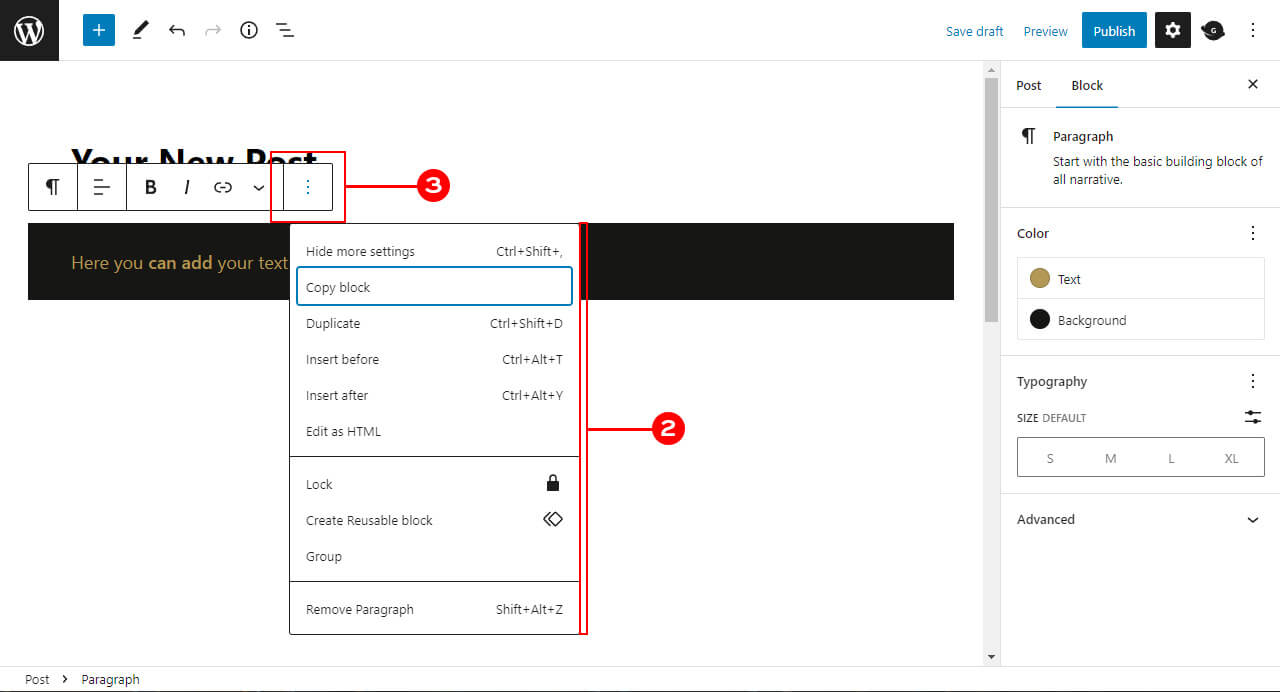
You can also use this panel to copy your block and paste it into a different post or page.



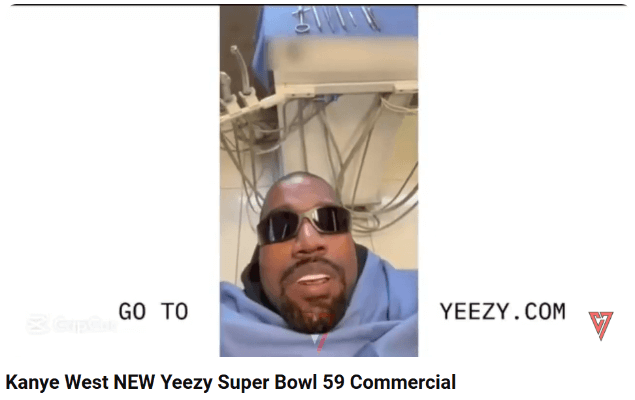




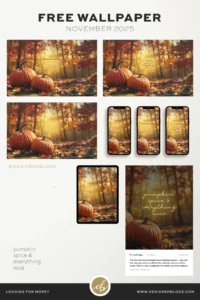


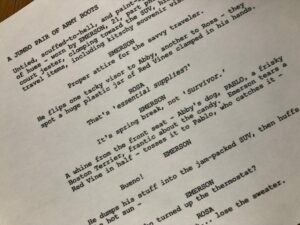

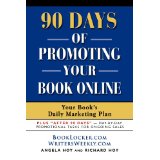
Post Comment