Unlock the Hidden Trick to Effortlessly Duplicate and Edit WordPress Blocks Like a Pro
How to duplicate WordPress Blocks
The option to duplicate your blocks is very useful, especially if your design has a homepage with multiple post categories or if you are using a recipe index. It allows you to add a copy of an existing section and keep your design’s settings and styling.
As an example, I will be using Recipe Index from Daphne Theme.
Before you start duplicating your block (in this case, the recipe row from the recipe index), make sure you are selecting the correct thing. In more advanced designs, blocks may be grouped to make it easier to duplicate them. In this example, Post Grid (row with 4 posts) is grouped with a title above it and a button below it. So if you want to copy it, the best option will be duplicating the whole group. You can access it by clicking the group icon on the very left of the small panel above block (#1) or by looking at the bottom of your browser (#1), where you will find a path to your current selection. Click on the word Group there and you will select the whole Group.



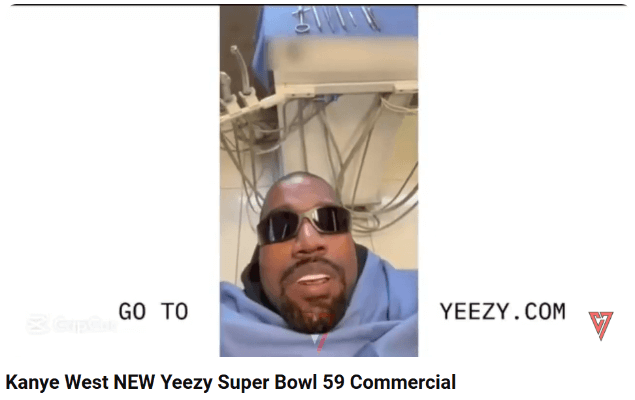




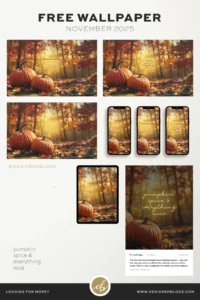


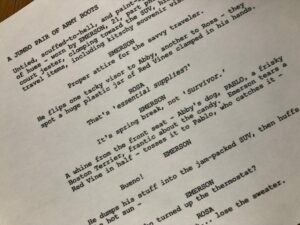

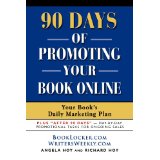
Post Comment