Unlock the Hidden Trick to Effortlessly Duplicate and Edit WordPress Blocks Like a Pro
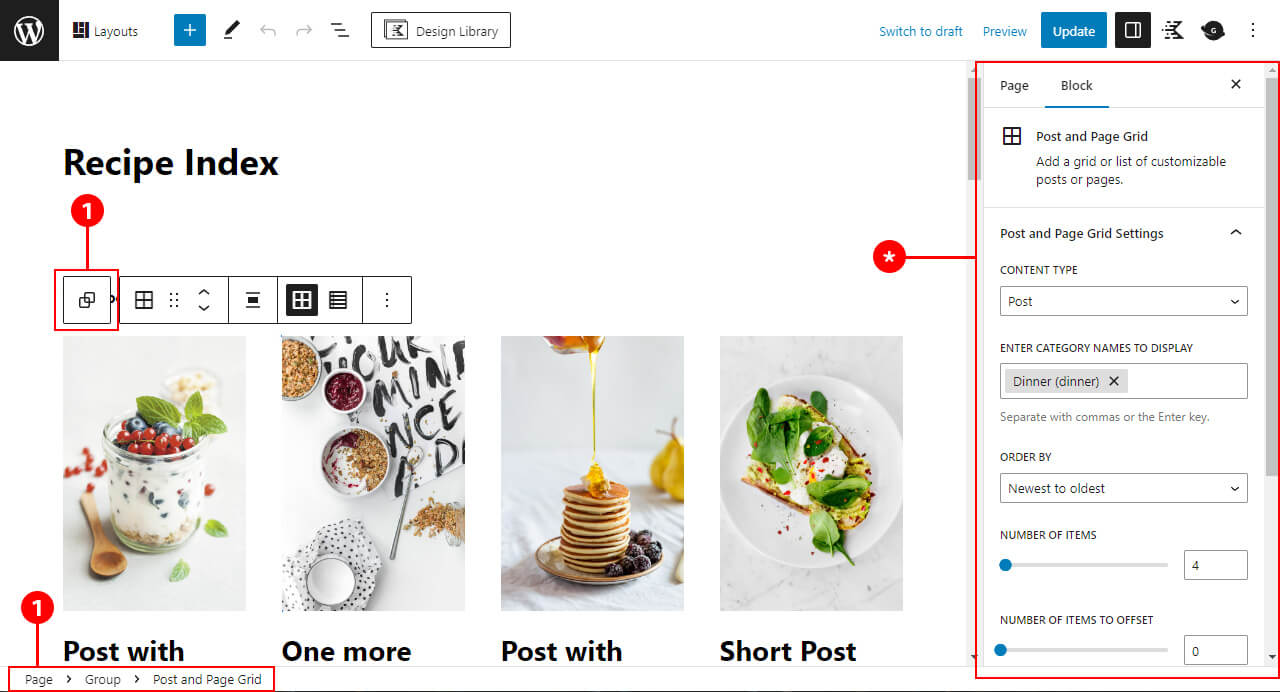
It is worth mentioning that after selecting a Group, you will also see a change in the right panel. Previously it was showing Block settings where you could pick which category of posts is displayed. After selecting Group, there will be fewer options on the right.
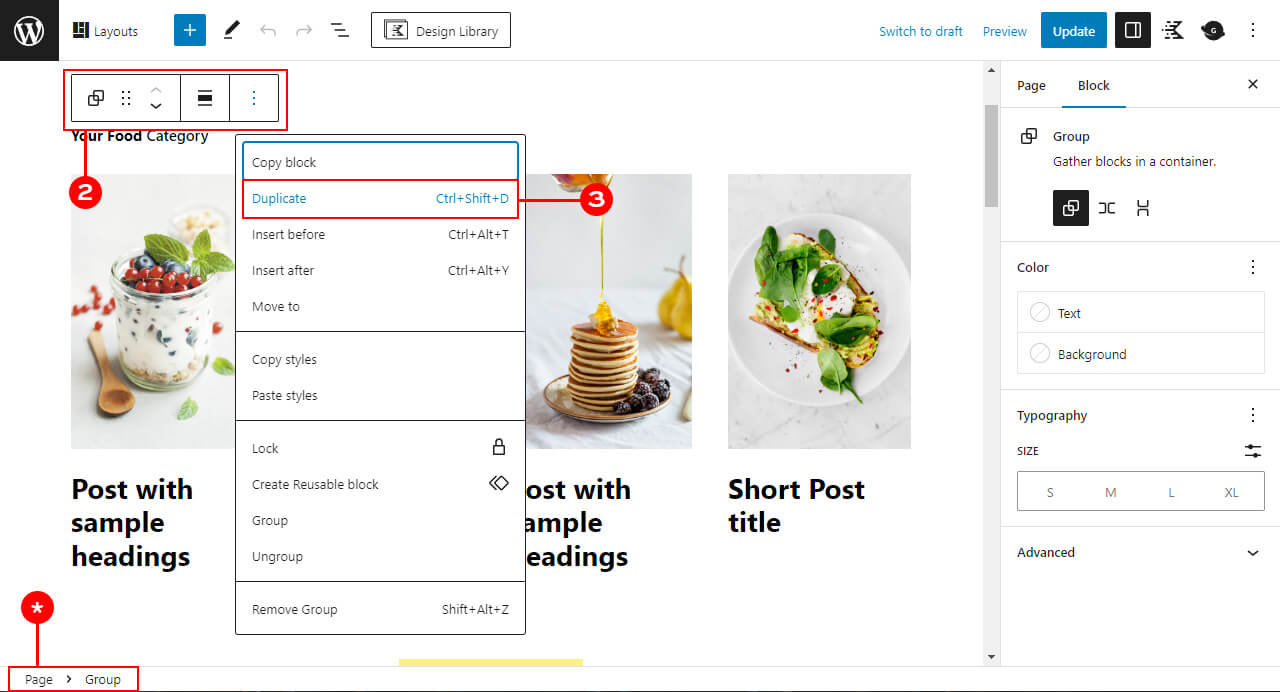
With the group selected, navigate to the top block panel (#2) and click the tree dots button on the right to access more options. You will find there a Duplicate button. Click it, and the whole group will be duplicated.
All you need to do now is play with the settings and content of your duplicated blocks to change text, links, and post categories (if you are editing the recipe index).



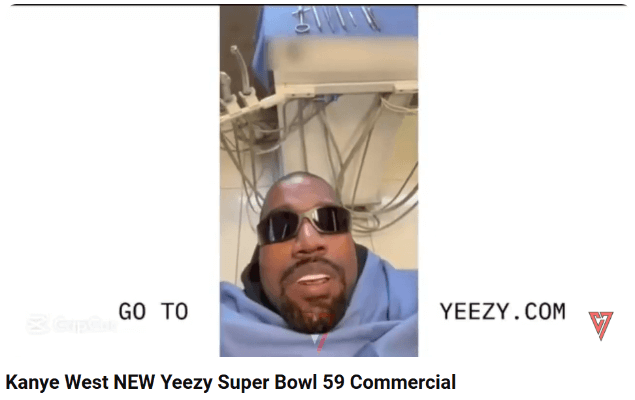




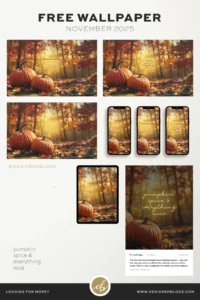


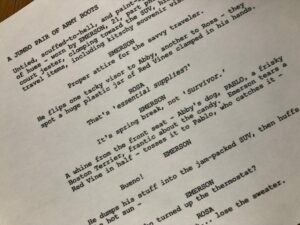

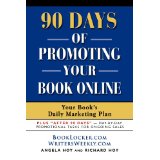

Post Comment