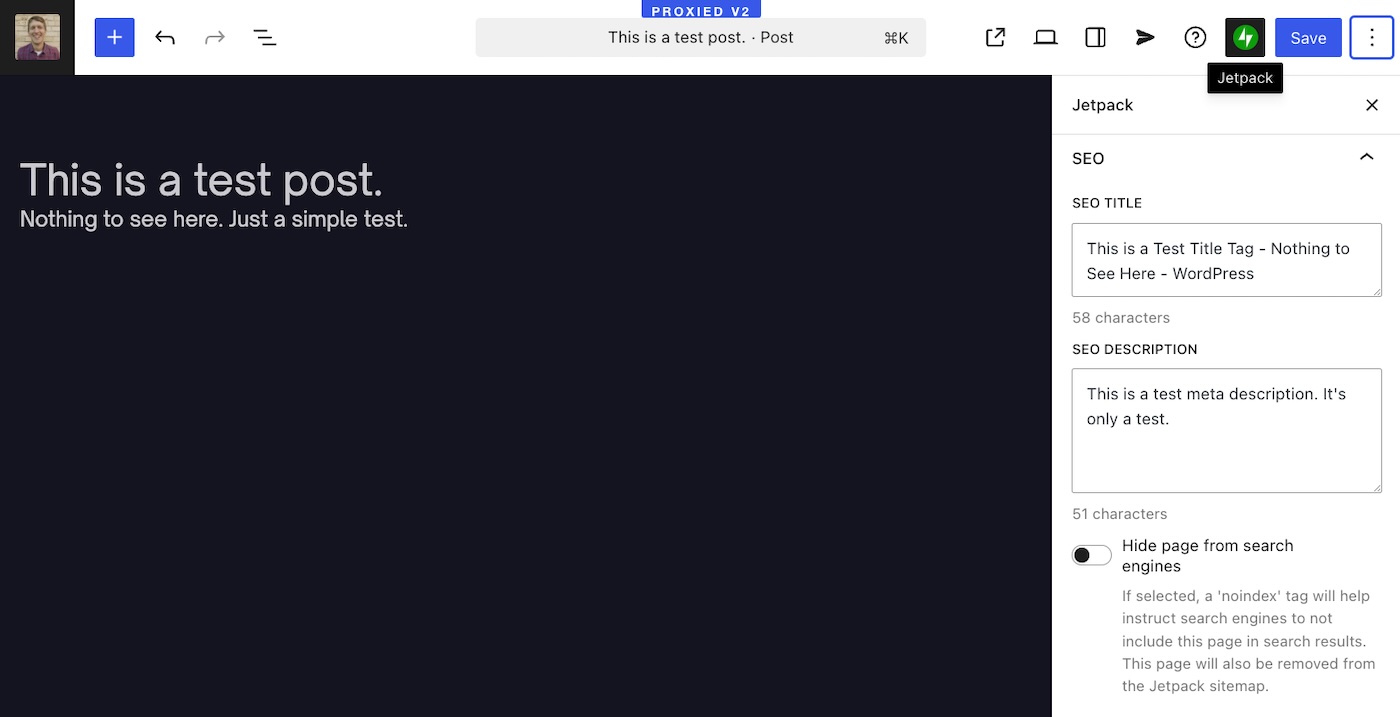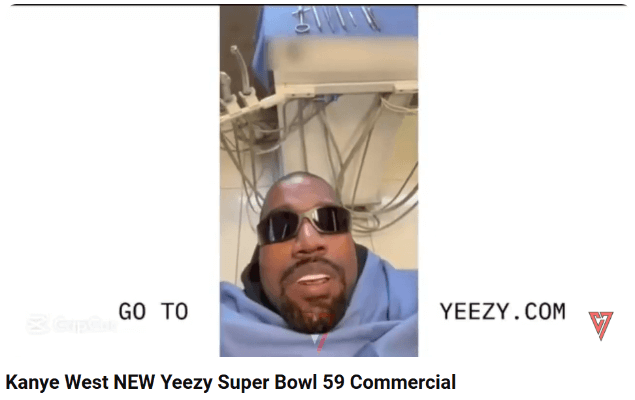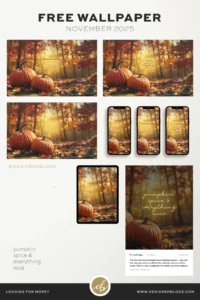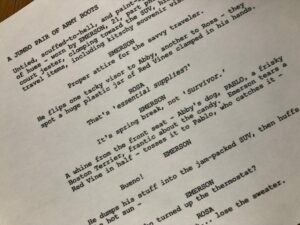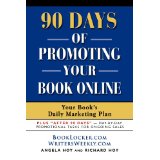“Unlock the Secret Formula: Transform Your WordPress Title Tags to Skyrocket Your Traffic!”
How Can You Edit Title Tags on a WordPress Website?
By default, WordPress uses the H1 title of a post for the title tag. While this is a quick and convenient solution, it isn’t always the most effective.
There are several ways you can customize title tags on your WordPress website. Let’s look at several different SEO plugins that enable this feature.
Note: WordPress.com users can enable the following features and plugins on the Business plan and above. All WordPress.com sites come with Jetpack pre-installed.
Editing Title Tags With Jetpack
WordPress.com users (as well as WordPress users with other hosts using the Jetpack plugin) can edit title tags using the SEO Title field. From the editor, click the Jetpack logo in the upper right corner, then scroll down to SEO Title: