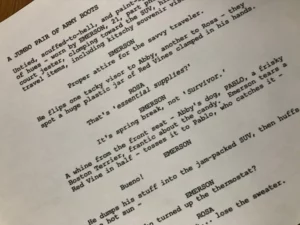“Unlock the Secret Power of Header Tags: Boost Your SEO and Skyrocket Accessibility with These Expert Tips!”
Additional tips for using headings effectively
When you’re asking yourself if and when you should add headings throughout your post or page content, follow these simple guidelines:
- Keep headings short: Aim for headings that are concise and to the point. While Google doesn’t have a limit on characters, keep it focused on the search query.
- Avoid overloading with styles: Headings should stand out visually, but don’t rely on excessive styling like all caps or bold text. Let the hierarchy and natural formatting do the work for you.
- Test your headings: Preview your posts and pages to make sure your headings create a logical structure. Check how they appear on different devices, especially mobile.
- Think about search intent: Use headings to address common questions your audience might have. This not only improves readability but also increases the likelihood of ranking in search engine results.
- Use headings to break up dense content: Long paragraphs can be exhausting to readers. Use headings to segment your content into manageable sections.
How to edit header tags on your WordPress posts and pages
There are multiple ways you can add header tags to your content with WordPress. Let’s look at a couple different methods.