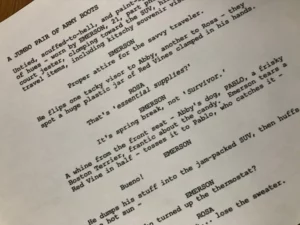“Unlock the Secret Power of Header Tags: Boost Your SEO and Skyrocket Accessibility with These Expert Tips!”
Add a title
This first one requires no extra work on your end! Woo hoo!
By adding a title to your post or page, you’re automatically adding the one and only <h1> tag you need. WordPress takes care of this for you.
Use the Heading block
You’ll need to insert all other headings manually. Remember that header tags should be nested naturally. You’ll use the Heading block to add all H2s, H3s, H4s, H5s, and H6s to your posts and pages.
To add the Heading block, click the + Block Inserter icon and search for “heading.” Click it to add the block to the post or page.