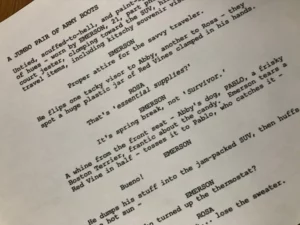“Unlock the Secret Power of Header Tags: Boost Your SEO and Skyrocket Accessibility with These Expert Tips!”

These tags indicate the hierarchy of your content, helping both readers and search engine robots understand how your ideas are organized.
For example:
- H1: The post or page title
- H2: Main sections (this section of this very blog post uses an H2 header tag!)
- H3: Subsections under H2
- H4: Additional details under H3
Properly formatted headings dramatically improve the readability and scannability of your site as well, as they break up large sections of text.
How many H1s should you have?
One. A blog post should have exactly one <h1> tag, which serves as the main title of the page. Using multiple <h1> tags can confuse search engines about what the post or page is actually about and negatively impact your SEO.