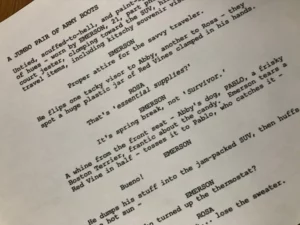“Unlock the Secret Power of Header Tags: Boost Your SEO and Skyrocket Accessibility with These Expert Tips!”
When writing headings for accessibility, consider the following tips:
- Use headings to create a structure: Ensure your headings reflect the hierarchy of the post. For example, use H2s for main sections and H3s for subsections.
- Avoid skipping levels: Don’t jump from an H2 to an H5. This can confuse screen readers and make your content harder to navigate. In the next section, we’ll talk more about how to properly nest headings.
- Keep headings descriptive: Avoid vague headings like “Conclusion” or “Details.” Instead, use headings that clearly describe the content, such as “Final thoughts on garden compost” or “Tips on how to make your own compost.”
You can learn more about the proper use of heading for accessibility on a WordPress site in this post, Improve Your Site’s Accessibility.