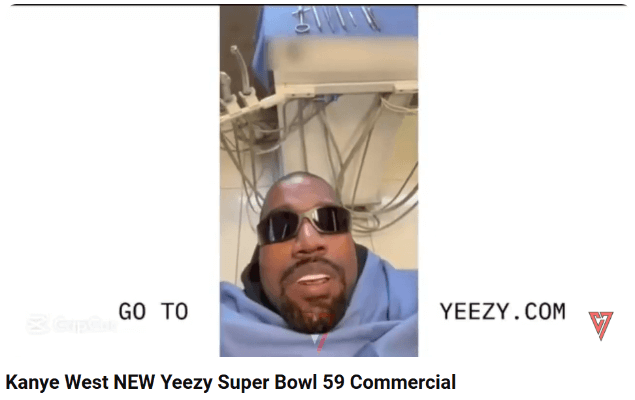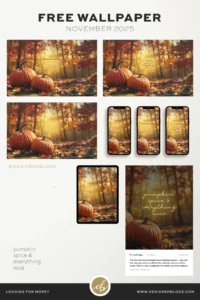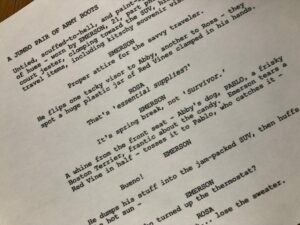Unlock the Secret to Boosting Your Website’s Identity with a Tiny Icon You Can Make Today

Note: Depending on a user’s browser and device, your favicon will appear in different sizes. For example, favicons usually appear in 96×96 dimensions in a desktop shortcut. The shortest dimension is 16×16. Choose a favicon that remains in good shape once it’s shrunk to those dimensions. It’s also a good idea to stay up-to-date with Google’s guidelines to ensure your favicon displays optimally in SERPs and browser tabs.
Step 3: Add your favicon file to your website
If you are using WordPress, there are two easy ways to add your favicon to your website: