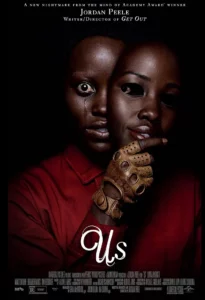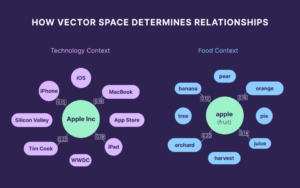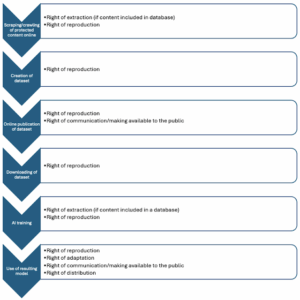“Unlock the Secret: Transform Your Genesis Theme Layout with Simple Sidebar Tricks!”
Have you ever felt like your website could use a little more personality, but you’re not sure how to jazz it up without diving into complicated code? Well, if you’re using Genesis Themes, you’re in for a treat! Most of these themes come with built-in layout options that let you easily add or remove sidebars—no coding required. Imagine giving your posts and pages a fresh look with just a few clicks! This guide will walk you through the ins and outs of utilizing Genesis layout options so you can tweak your site’s design on the fly. Say goodbye to generic layouts and hello to versatility! Ready to dive deeper? LEARN MORE.

Did you know that most of Genesis Themes come with additional built-in Genesis layout extras? They allow you to modify your design without touching its code. This tutorial will show you how to access the Genesis layout options and remove or add a sidebar to your post and pages.