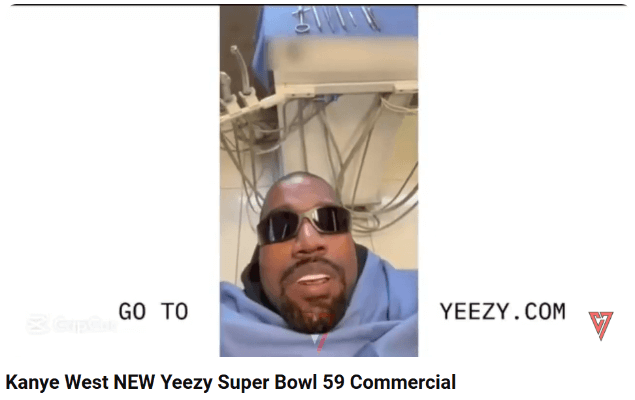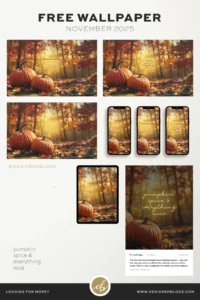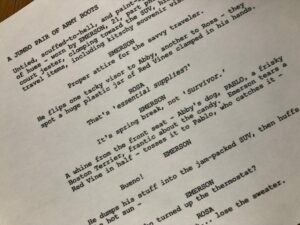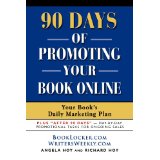Unlock the Secret Trick Behind Instagram Story Polls That Skyrocket Fan Engagement Instantly!
Instagram polls are one of the best ways to engage your audience on Instagram. They’re easy to create and easy for your followers to interact with.
In this post, we share tips on how to create polls using Instagram Stories along with a list of poll ideas.
How to create Instagram polls in Stories
Here’s a rough overview of the steps. I’ll go into each step in more detail below.
- Tap Your Story in the Stories section of Instagram.
- Select the image, video or music you want to include in your story.
- Tap the sticker icon.
- Tap the Poll sticker.
- Enter a question in the Question field.
- Decide to keep the Yes or No options, or change them to suit your needs.
- Add additional options as needed.
- Tap the color wheel to cycle through different colors for the heading.
- Tap Done when you’re finished editing your story. This does not share it, yet.
- Add additional content, such as text, a filter or music.
- View the preview of your poll. If everything looks good, tap the arrow in the bottom, right-hand corner. If not, tap the poll to continue editing it.
- Choose your sharing options (select Your Story to share it publicly to your audience), then tap Share.
Let’s go a little more in depth in case you’ve never created an Instagram story before.