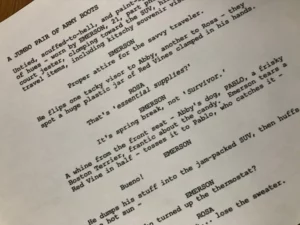“Unlock the Secrets: 30 Proven Strategies to Skyrocket Your Website Traffic (Plus an Exclusive Checklist You Can’t Miss!)”

Next, enter a handful of terms that are relevant to your site (or alternately, enter your website’s address to generate keywords that way):

You’ll now be able to see how often your initial keywords were searched. Plus, it’ll give you a massive list of related keywords. You can export all of this data to a .csv or directly to Google Sheets:

Next, use Answer The Public to find more specific questions that people ask which are relevant to your site. Start with the same basic keywords you used to generate ideas from Keyword Planner: