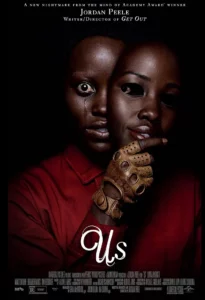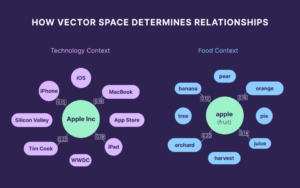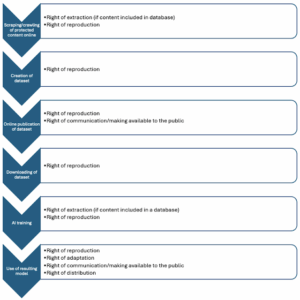“Unlock the Secrets: 9 Surprising SEO Tactics That Can Skyrocket Your Traffic Overnight!”
Next, select “Position” and “Pages” to show the average position for your top pages.

Click on any page listed here. On the next screen, select “Queries” while leaving “Pages as it is.
This will show the average ranking for this page for different keywords.

Ideally, you should find pages that:
- Are ranking on page #2, #3 and #4 for your target keywords.
- Haven’t been updated in over a year.
Once you have found these pages, it’s time to update them with additional content.
So, how exactly do you update your posts?