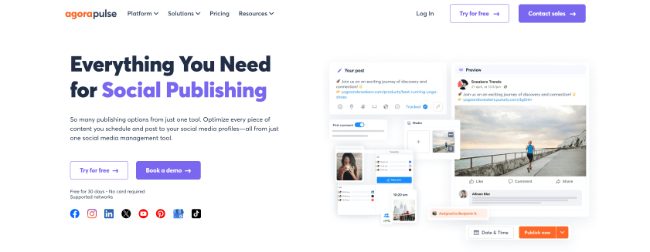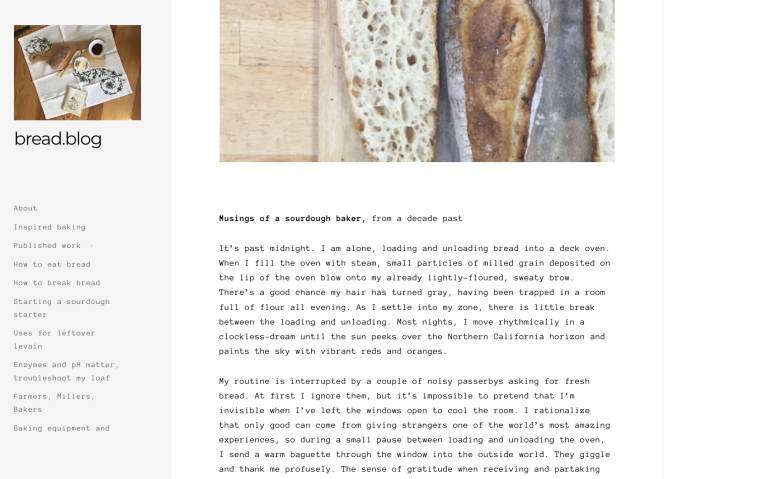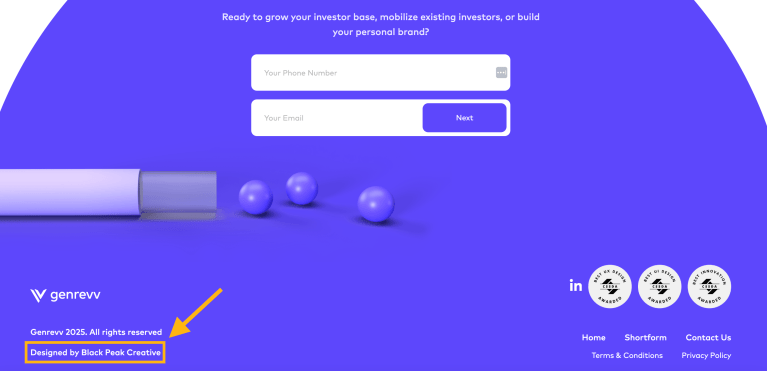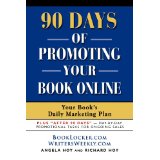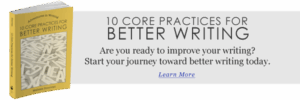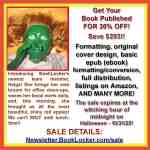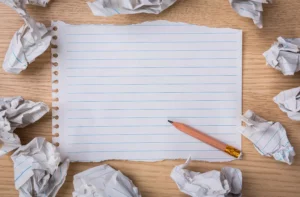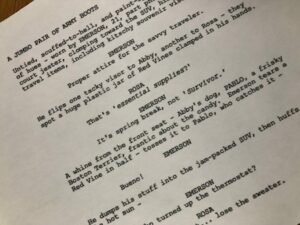Unlock the Secrets of 2025’s Top 17 Social Media Scheduling Tools — Which One Will Transform Your Strategy?
You can also create and schedule posts manually. Plus, save time with category-based scheduling, auto-recycling, and other automation features.
Like most other schedulers we’ve looked at, it supports all the main social media platforms, and you can schedule posts to multiple networks at the same time.
Key features
- Social media scheduling. Compose, plan, and schedule social media posts to multiple platforms to automate your publishing process.
- Content categories. Group posts into topic-based buckets and schedule whole categories at once to save time.
- Post recycling. Automatically re-queue your evergreen or top-performing posts to share them again and again.
- Discover. Curate viral content proven to resonate with your audience and add it to your social media posting queue.
- Design. Create visuals for your social media posts with stock media and editing tools.
- Analytics. Evaluate post performance and track engagement/growth with built-in analytics.
Pros and cons
Pricing
Free plan available. Paid plans start at $12/month, and you can save money with yearly billing. Get started with a 7-day free trial.