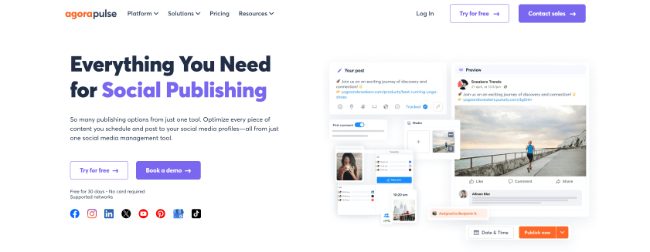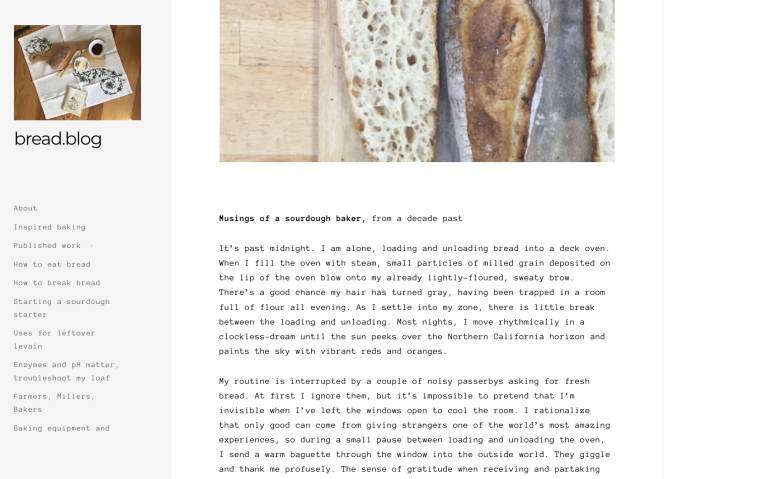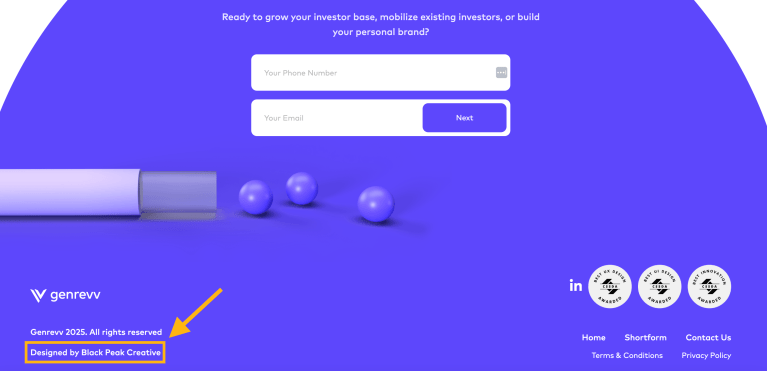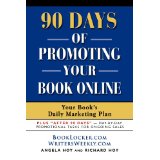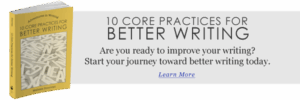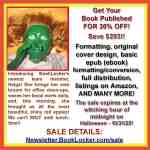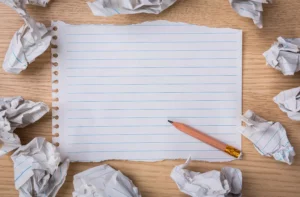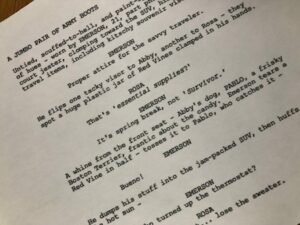Unlock the Secrets of 2025’s Top 17 Social Media Scheduling Tools — Which One Will Transform Your Strategy?
But the most important thing to note about HubSpot is that you really need to go all in on the entire platform to get the most of it. Although that’s the same for any other all-in-one tool. This makes it a better fit for larger businesses that need all of the tools on offer & justify the cost (it’s not cheap!)
Key features
- Advanced scheduling: Schedule posts individually in the content calendar or in bulk through the bulk scheduling tool. Also save the posts as templates for later use.
- Real-time analytics: View how your posts perform once they’re published with real-time analytics.
- Collaboration features: simplify team collaboration with an interactive content calendar.
- Optimal times: Get suggestions for the best times to post to help you plan your publishing schedule. These suggestions are based on how your previous posts perform.
Pros and cons
Pricing
A free demo is available for HubSpot’s social media tools but plans vary greatly depending on your needs after that.