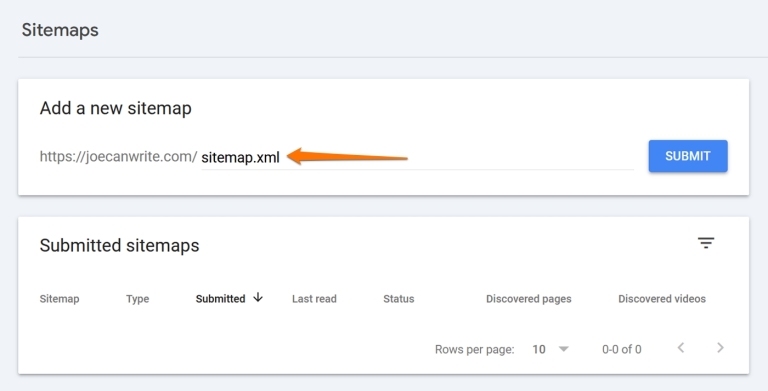“Unlock the Secrets of SEO: Discover How a Simple WordPress Sitemap Can Transform Your Website!”

The data import from Google Search Console should have added your sitemap, but if not, click Submit sitemap in the top right corner.
Then, enter your sitemap URL, like [your site URL]/sitemap.xml, and click Submit to add your sitemap to the list.
How to check if your sitemap is working properly
Once you’ve submitted your sitemap, you can verify that it’s working as expected. A broken or incomplete sitemap can prevent search engines from indexing your content correctly.
- Use Google Search Console: Once you’ve submitted your sitemap through Google Search Console, you can view its status in the “Sitemaps” section. It will show when the sitemap was last read, how many URLs were indexed, and if there are any crawl or parsing errors.
- Check Bing Webmaster Tools: Bing provides similar feedback in its “Sitemaps” report—you can see any errors or warnings here.
- Use other third-party validators: If you want to double-check the technical structure of your sitemap, you can use free online tools like the Sitemap Test from SEO Site Checkup.
Help search engines—and your visitors—find your WordPress site
A WordPress XML sitemap isn’t mandatory, but it gives your site important benefits that ensure your content gets in front of the right people.