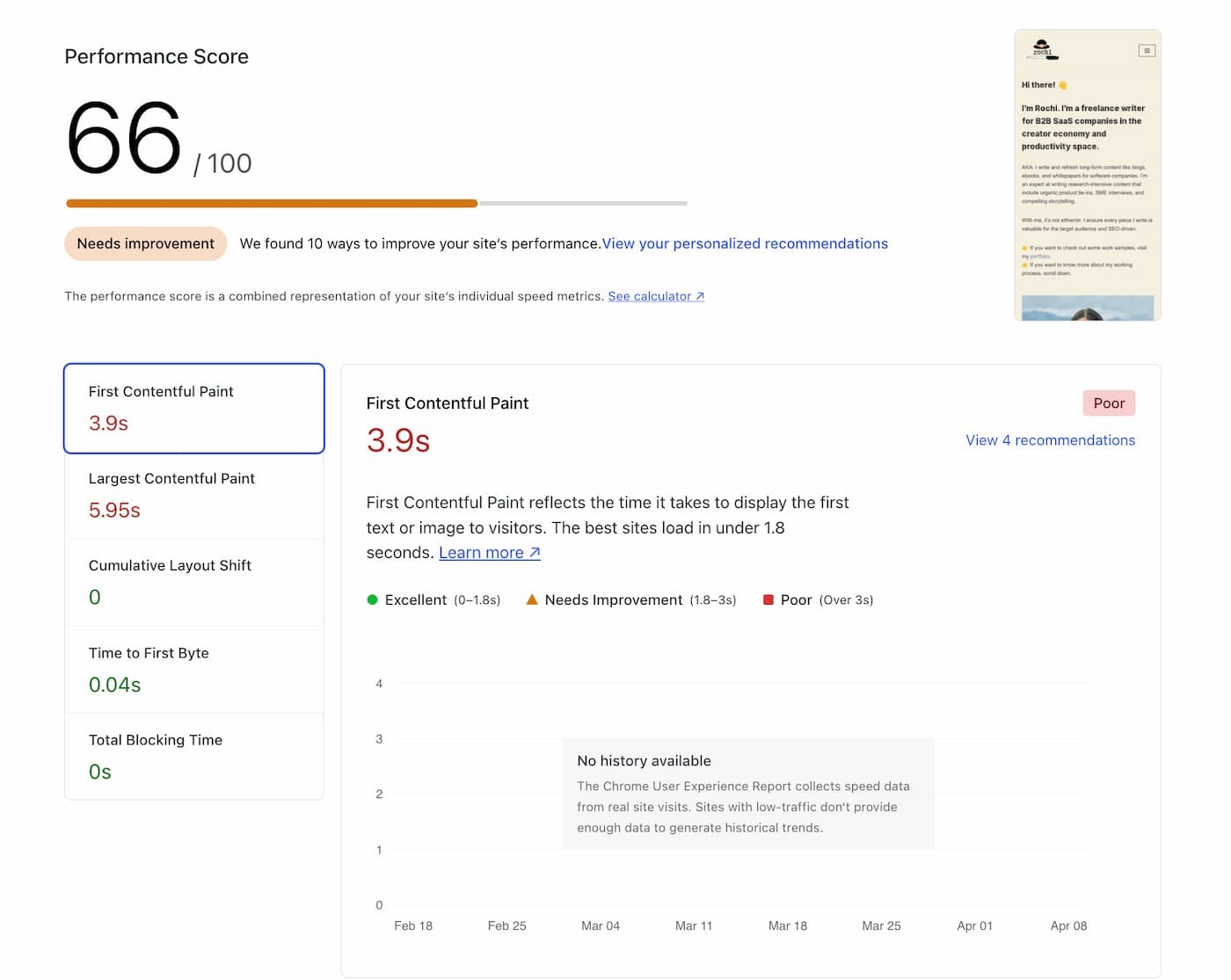Unlock the Secrets of Speed: A Deep Dive into Boosting Your WordPress Website’s Performance
You can also install the Jetpack Boost plugin and enable the Site Accelerator to optimize your images automatically.
- Click on Jetpack in the left-hand menu.
- Go to the Performance tab.
- Enable the Site Accelerator under “Performance & speed.”

If you have a WordPress.com site on a Business or Commerce plan, the Site Accelerator is automatically enabled.
4. Choose your plugins wisely
Each plugin adds a bit of weight to your site’s load time. Use only what you need and deactivate the rest.