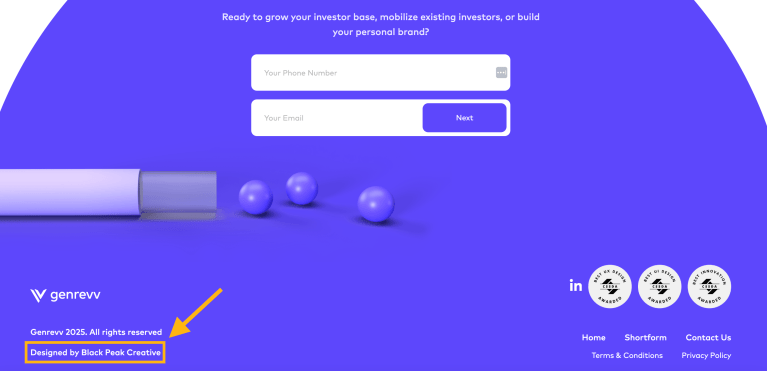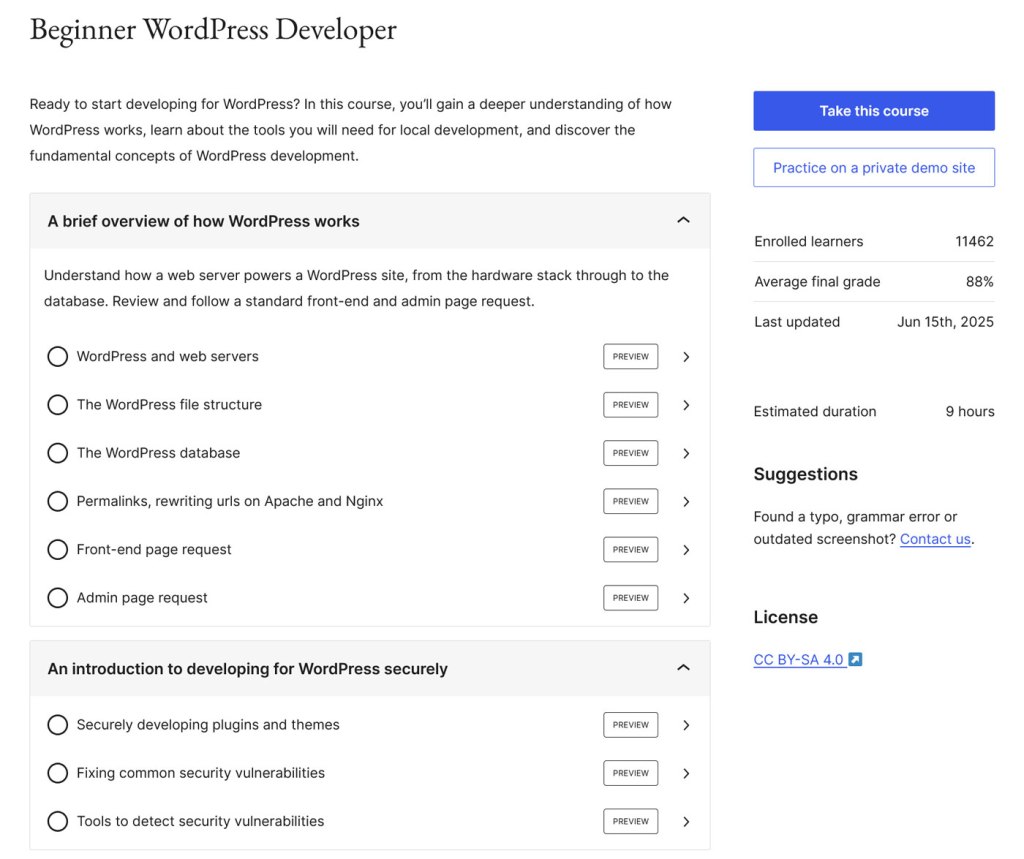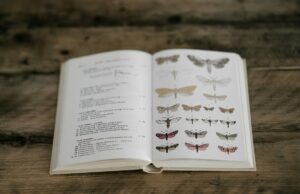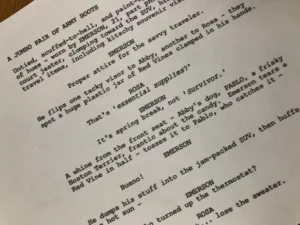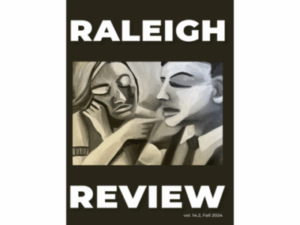“Unlock the Secrets to Effortless Newsletter Mastery: Transform Your Subscriber Management Today!”
Deeply understand your subscribers with Data Views
Managing your audience just got a significant upgrade with Data Views.

You’ll love Data Views because of its detailed insights about your subscribers. There are three main ways to use this new feature:
- Filter and sort by subscription type: Where are your subscribers seeing your content? Find out if they’re subscribed via email or the Reader and whether they’re free or paid subscribers.
- Quick preview: Do you need to know exactly who your subscribers are? With Data Views, you can open a convenient side panel to view complete subscriber information.
- Dig into the details: If certain subscribers aren’t receiving your emails, you can quickly identify whether they still need to confirm their subscription or if their email address can’t receive messages.
To manage your subscribers, navigate to Users → Subscribers. If you’re using Jetpack, go to Jetpack → Subscribers.