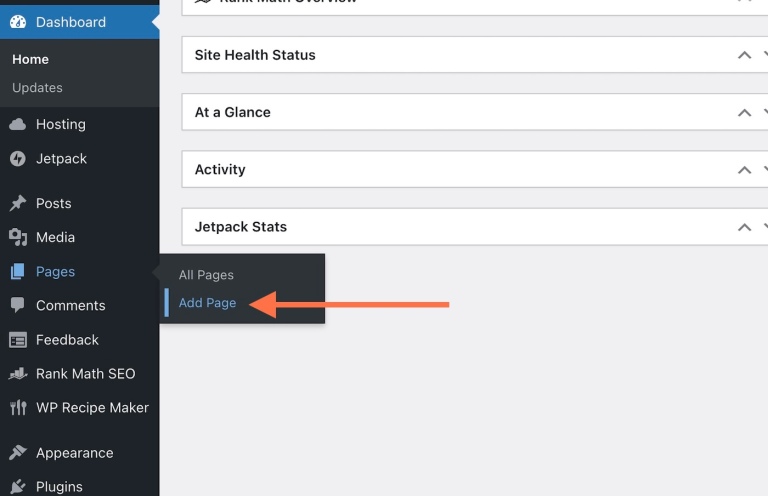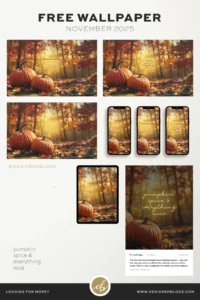Unlock the Secrets to Starting a Book Blog That Captivates Readers from Page One

Many plugins offer free versions with premium upgrades available as your blog grows. Only install the plugins you need, as too many plugins can slow down your site.
Create website pages
In addition to your blog content, you may want to consider adding a few additional sections or pages to your blog:
- Homepage: You can use your homepage to display a ton of different information about your website’s purpose. It can include your blog feed, or it could be more of a static landing page that helps new visitors understand what your site is about and the kind of content you’re hoping to publish. On WordPress, you can edit your theme’s default homepage or set a custom page as your homepage.
- Blog: By default, WordPress shows your latest blog posts on your homepage, no additional setup required. If you decide to use a static homepage instead, you’ll just need to assign another page to display your blog post feed. You can configure this by going to Settings → Reading in your dashboard and selecting your desired blog feed page in the Posts page setting. You can then navigate to the Posts area in your dashboard to start publishing blog content.
- About: Here, you can explain the focus of your blog and what kinds of content you plan to post there. This should be easily accessible from your homepage.
If you aren’t sure what other pages you need, take a look at other blogs you love for inspiration. Add new pages any time by navigating to Pages → Add Page in your WordPress dashboard.