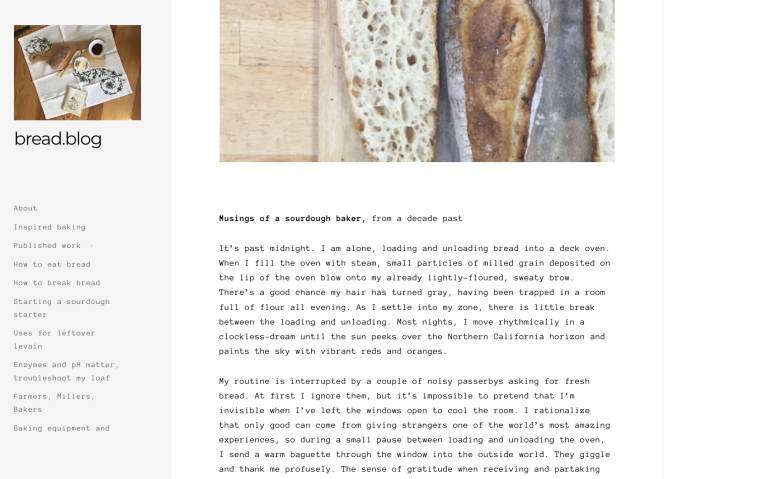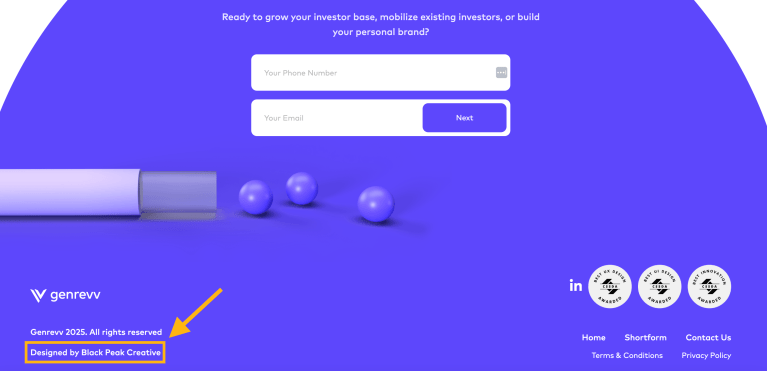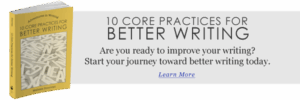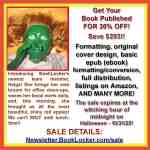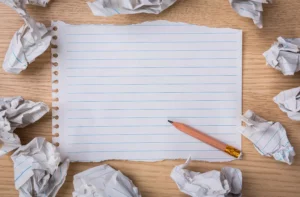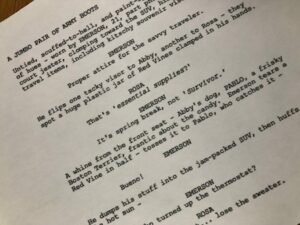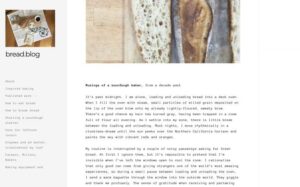“Unlock the Secrets: Transform Your Local WordPress Development with Studio’s Game-Changing Workflow!”
git --version
If Git is installed, you’ll see a version number. If it’s not installed, you’ll see an error message that says command not found.
After confirming Git is installed on your machine, initialize Git in your project folder by opening the terminal, navigating to the project folder, and running the following command:
While you can continue to use the command line to create a GitHub repository, GitHub Desktop provides an intuitive GUI alternative, much like Studio provides for local development. With Git initialized: