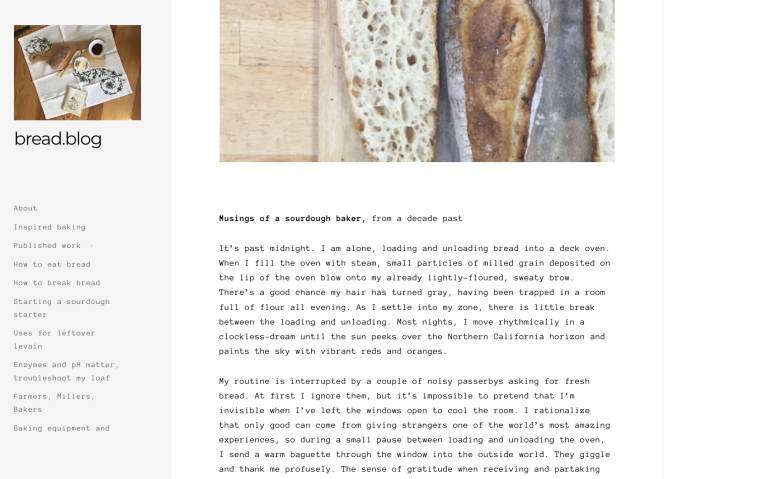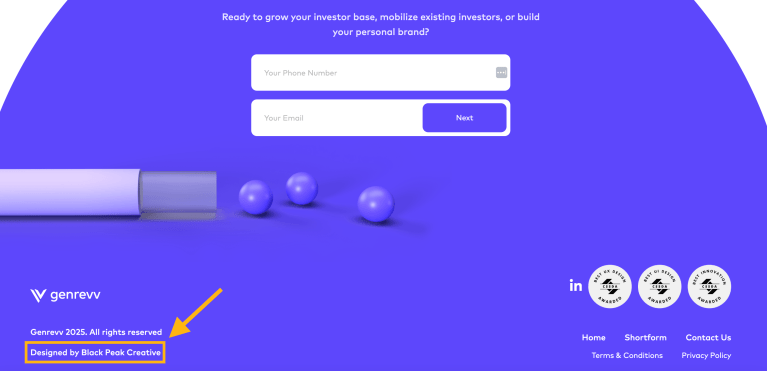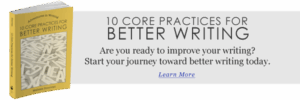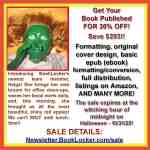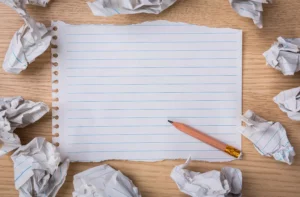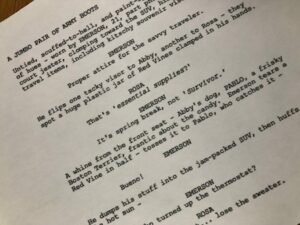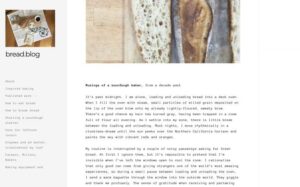“Unlock the Secrets: Transform Your Local WordPress Development with Studio’s Game-Changing Workflow!”
- Open GitHub Desktop.
- Click File, and choose “Add Local Repository…”
- Select your project folder.
- Commit your changes and publish the repository to GitHub.
Once your project is live on GitHub, connect it to GitHub Deployments to push updates directly to a WordPress.com-hosted site on a Business or Commerce plan.
With automatic deployments enabled, every commit pushed to your remote repository’s default branch (typically main) will instantly update all connected sites, including staging environments. Alternatively, you can manually trigger deployments as needed.