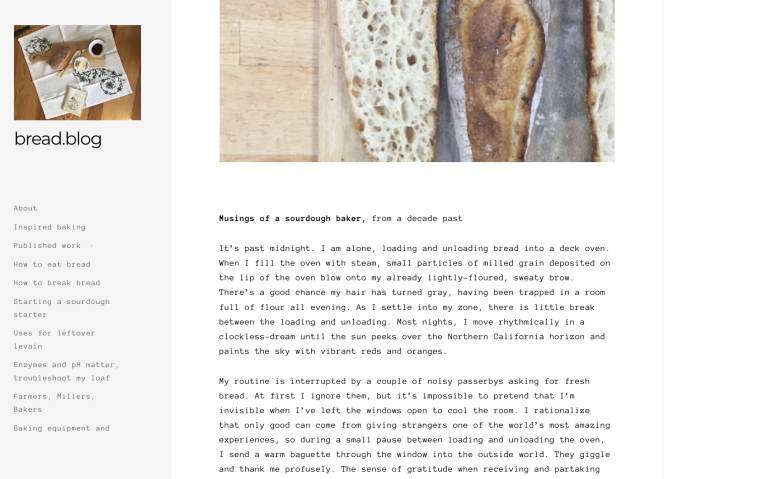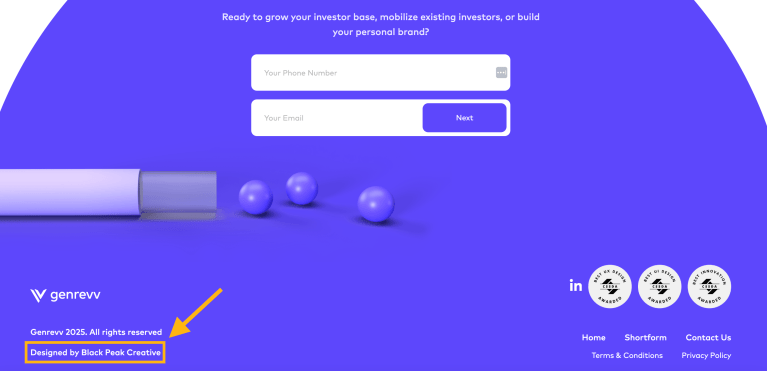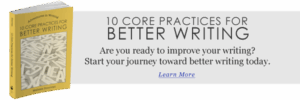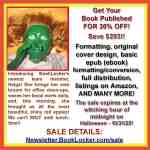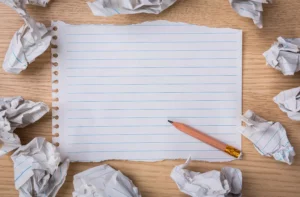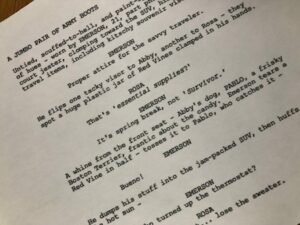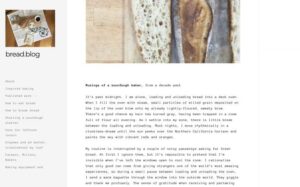“Unlock the Secrets: Transform Your Local WordPress Development with Studio’s Game-Changing Workflow!”
Regardless of which deployment method you use, you’ll need to manually trigger your first deployment to your WordPress.com-hosted site.

While this workflow focuses on deploying individual plugins and themes, you can use GitHub Deployments with a site’s entire wp-content folder. Many developers use this approach to track changes across themes, plugins, and other site assets in a single repository, making it easier to manage updates and maintain consistency across environments.
Tip: Refer to the GitHub Deployments documentation for more information on enabling this feature on your WordPress.com sites.
As Studio evolves, expect even more features and improvements to streamline how you build and deploy WordPress plugins and themes. Now, let’s take a look at creating a complete site locally.