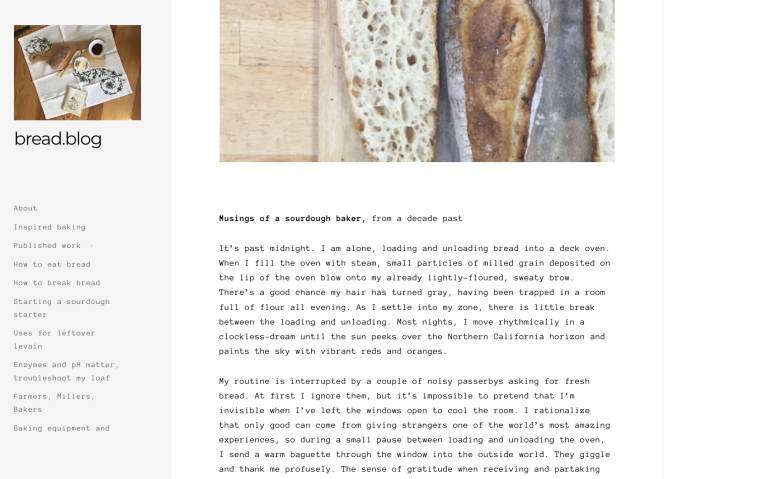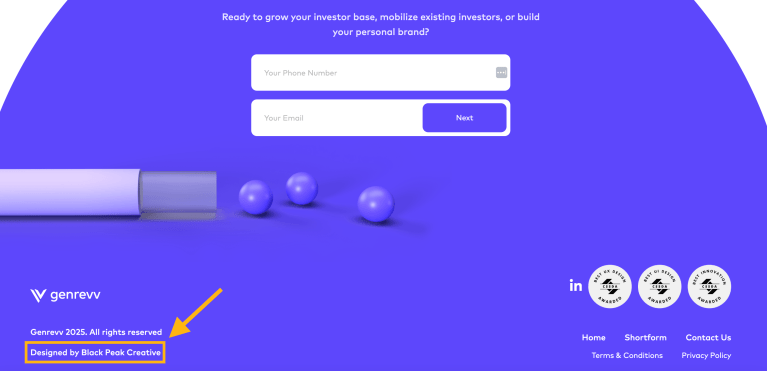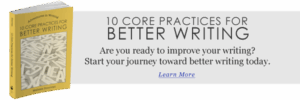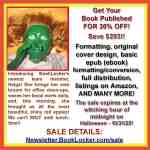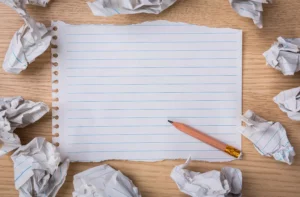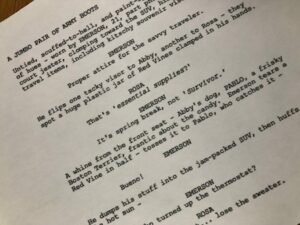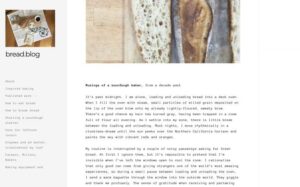“Unlock the Secrets: Transform Your Local WordPress Development with Studio’s Game-Changing Workflow!”
To sync a site:
- Create a Business or Commerce site on WordPress.com if you haven’t already.
- Optionally, apply the premium theme you want to use.
- Open the Studio app, click “Add site,” and complete the site setup steps.
- Navigate to the Sync tab of the newly created site.
- Click “Log in to WordPress.com” if you have not already logged in.
- Click “Connect site” to see available sites.
- Select the site you want to connect and confirm by clicking “Connect.”
- Click Pull to synchronize from your Production or Staging environment.
Once synced, you can continue working on the site in Studio. Refer to the Studio Sync documentation for more information. We’ll explore the sync feature further in the deployment section below.