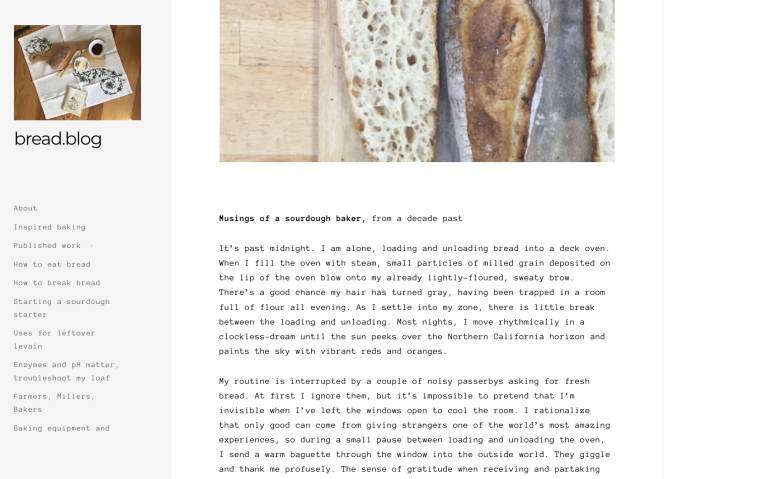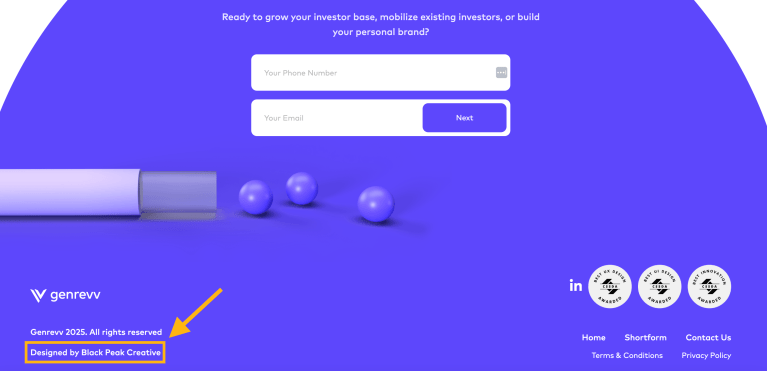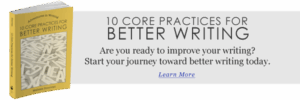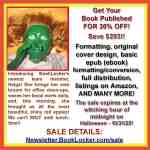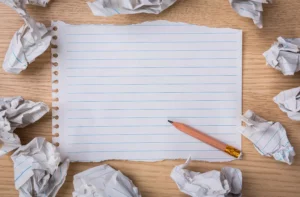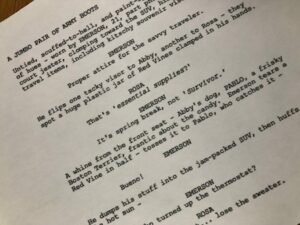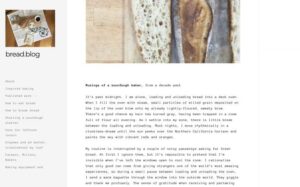“Unlock the Secrets: Transform Your Local WordPress Development with Studio’s Game-Changing Workflow!”
In this post, I’ll cover Studio’s key features, share common workflows I use when developing WordPress projects, and look ahead at new features coming in 2025. Whether you’re new to Studio or looking to optimize your workflows, there’s plenty to explore.
What is Studio?
Studio is a free tool designed to streamline local WordPress development, no matter what you’re building. It integrates seamlessly with sites hosted on WordPress.com but is available to any WordPress developer, regardless of hosting provider. As an active open source project on GitHub, Studio continues to evolve with contributions from the WordPress community.