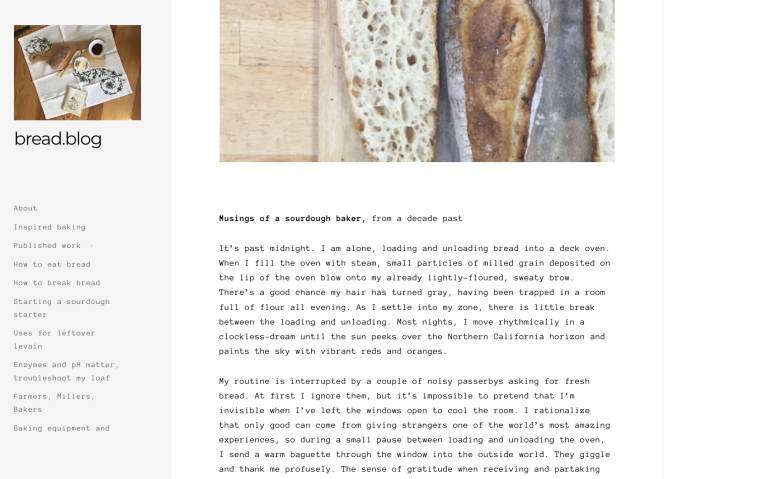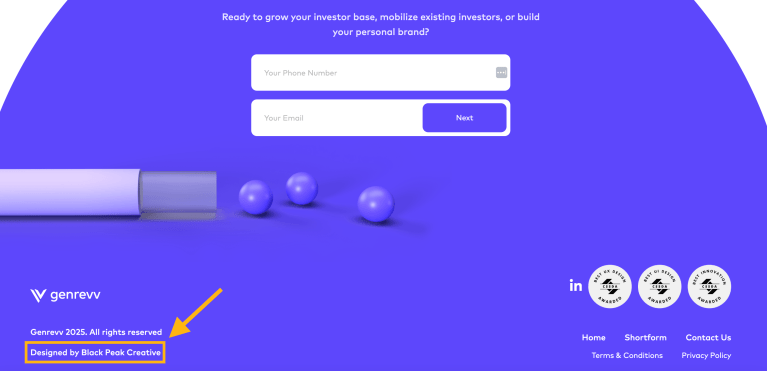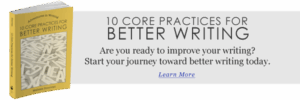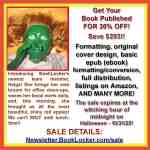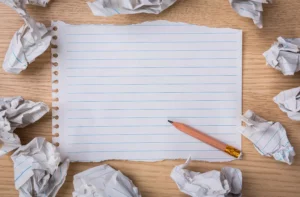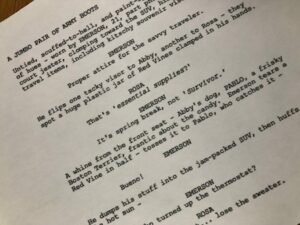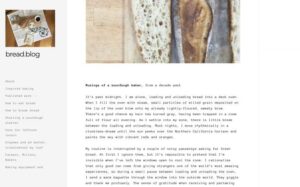“Unlock the Secrets: Transform Your Local WordPress Development with Studio’s Game-Changing Workflow!”
- Navigate to the Previews tab of your Studio site.
- Click “Log in to WordPress.com” if you have not already logged in.
- Click on the “Create preview site” button.
- Once complete, navigate to the generated URL to view the live preview.

Each preview site remains active for seven days after the last update. Up to 10 live preview sites can be hosted simultaneously, allowing you to test different projects or compare versions.
For more information, check out the Preview Sites documentation.