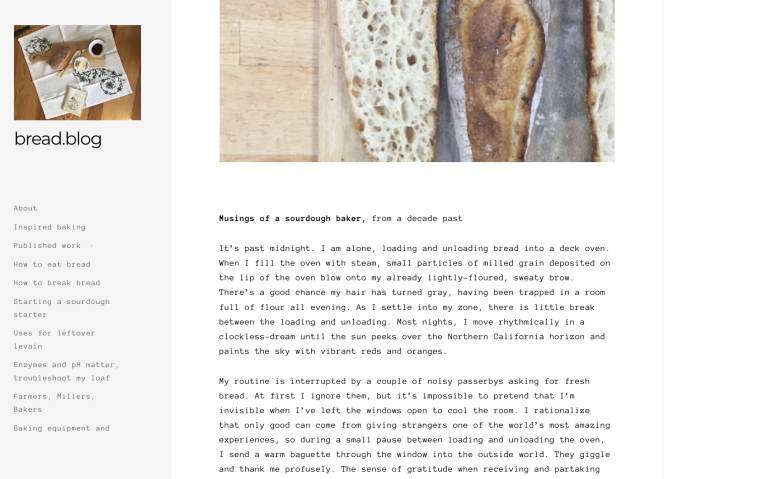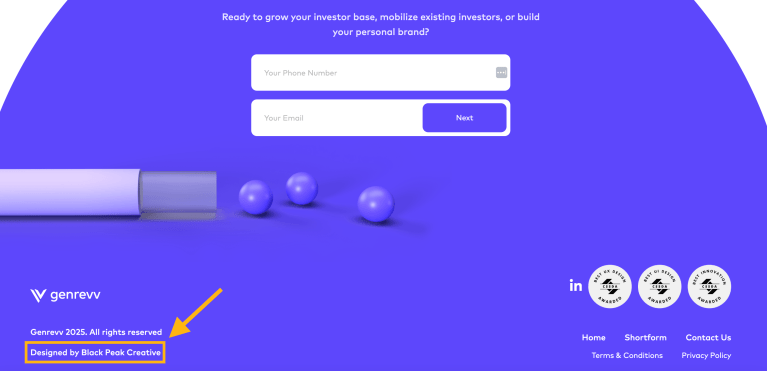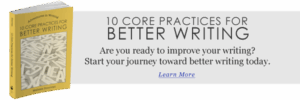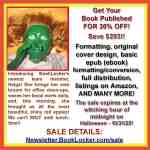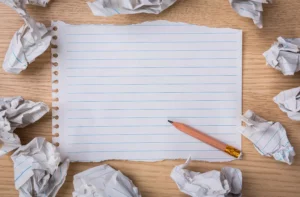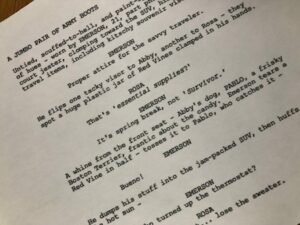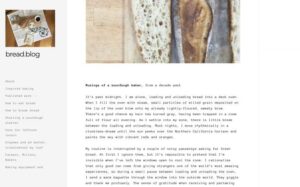“Unlock the Secrets: Transform Your Local WordPress Development with Studio’s Game-Changing Workflow!”
If you are hosting on WordPress.com, Studio Sync provides a direct connection between your local Studio site and a WordPress.com Business or Commerce site. Instead of manually migrating files and databases, you can push updates from your local environment to production with a single click. You can also use Sync to deploy a brand-new site to WordPress.com.
To push a site to WordPress.com using Studio Sync:
- Navigate to the Sync tab of your Studio site.
- Click “Log in to WordPress.com” if you have not already logged in.
- Click “Connect site” to see available sites.
- Select the site you want to connect to and confirm by clicking “Connect.”
- Click Push to synchronize your local Studio site with the connected WordPress.com site.
The screenshot below shows both a production and staging site successfully connected using Studio Sync.