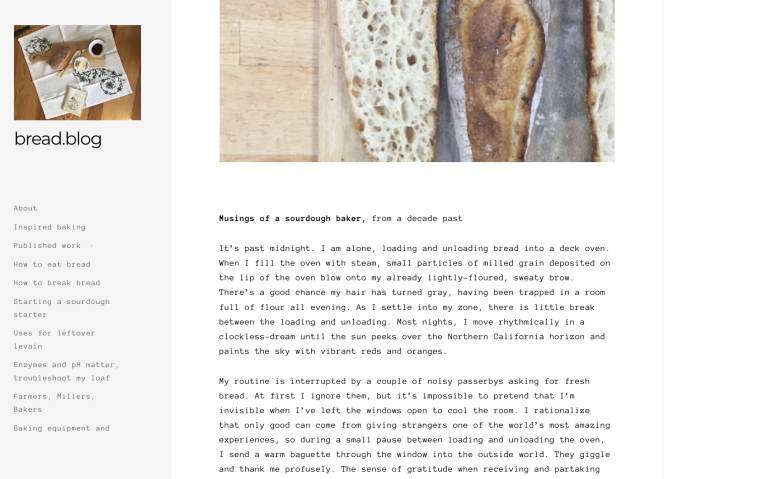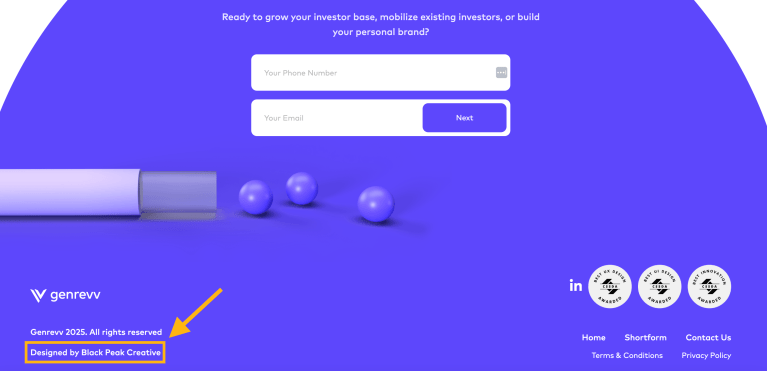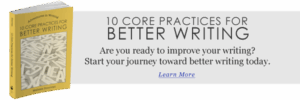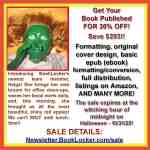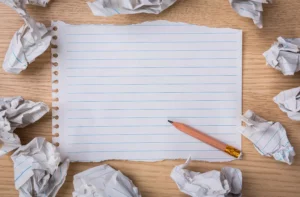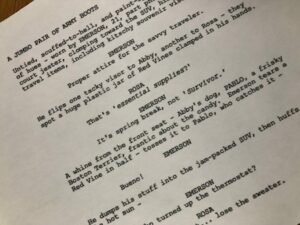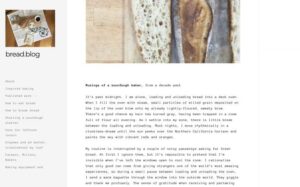“Unlock the Secrets: Transform Your Local WordPress Development with Studio’s Game-Changing Workflow!”
To set up a Studio site:
- Open the Studio app and click “Add site.”
- Choose a name for your site.
- (Optional) Toggle “Advanced settings” to select a custom local path, WordPress version, or PHP version and choose a custom domain.
- Click “Add site.“

Tip: Refer to Studio’s official documentation for a more in-depth overview of its functionality.
The ideal local development workflow
The ideal workflow depends on what you’re building and how you prefer to work.
Plugins and theme development often require a different approach than building an entire site, especially when using Studio’s built-in features like Preview Sites and Studio Sync, or leveraging additional WordPress.com developer tools.