“Unlock Your Online Potential: The Ultimate Step-by-Step Blueprint to Crafting a Stunning Personal Website!”

In addition, you can see what your current website would look like with the new theme by clicking the Preview & Customize button. The editor that appears allows you to customize it further, e.g., try out style variations on your site.

You can save your changes and activate the theme immediately with a click on the button in the lower-left corner. Alternatively, do it from inside the theme menu.
4. Add a homepage and customize it
With the basic website in place, it’s time to learn how to create and customize pages, starting with your homepage.
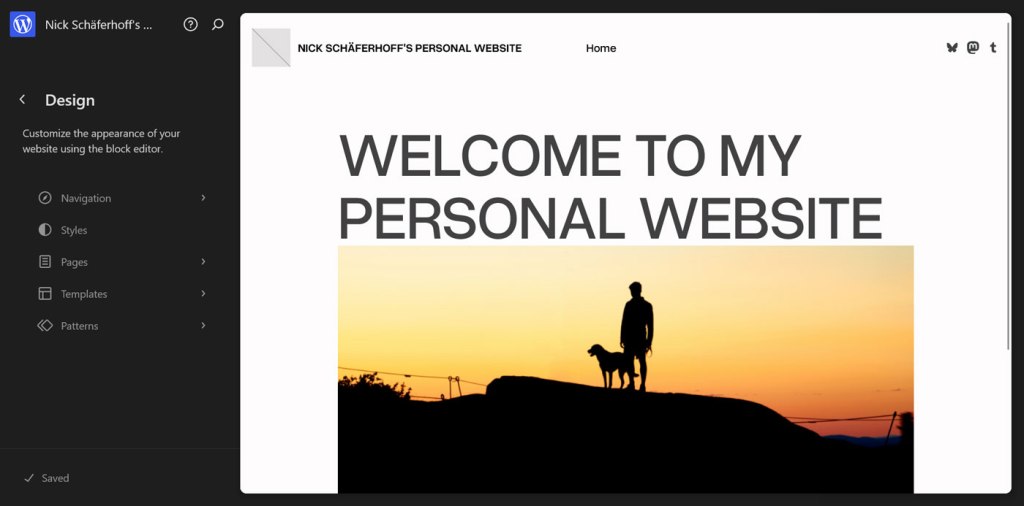





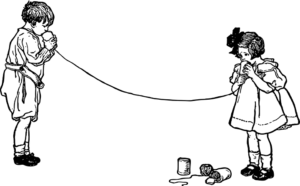
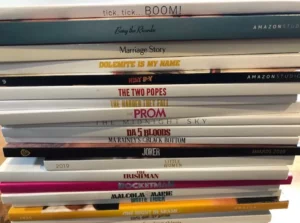






Post Comment