“Unlock Your Online Potential: The Ultimate Step-by-Step Blueprint to Crafting a Stunning Personal Website!”

Add page elements
The WordPress Page Editor works with blocks, which are singular content elements of different types. For example, a paragraph block is automatically created when you write and press the Enter key. Other examples for blocks are:
- Headings
- Lists
- Buttons
- Images
- Tables
- Columns
- Grids
You find a full list of available blocks when you click the big blue “+” button in the top left corner.

They are ordered by category, and you can also search for specific blocks. Clicking on any of them inserts it into the editor at the current position of your cursor.
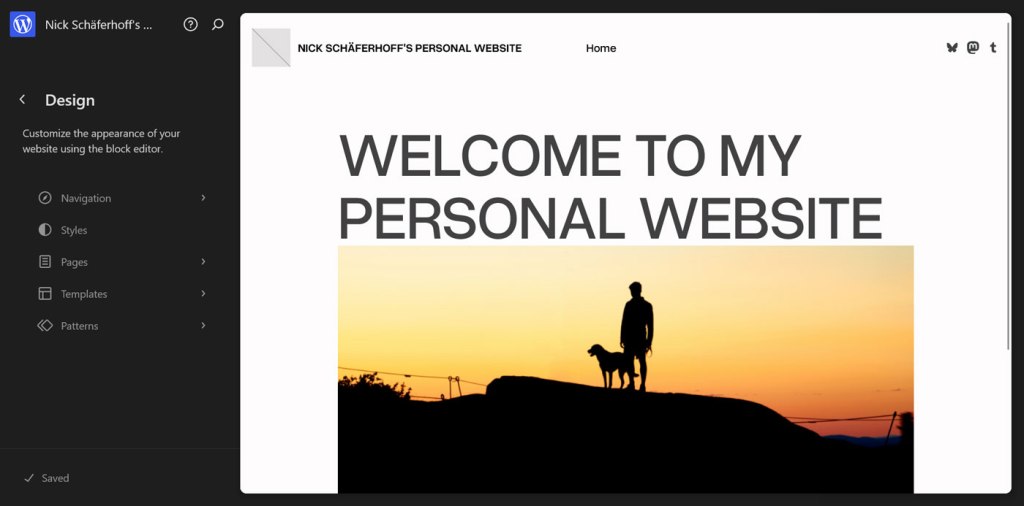





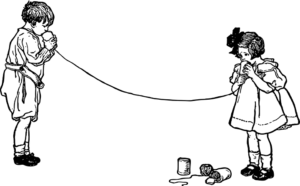
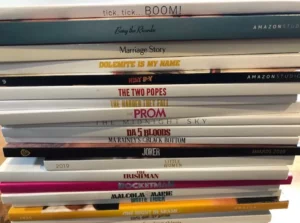






Post Comment