“Unlock Your Online Potential: The Ultimate Step-by-Step Blueprint to Crafting a Stunning Personal Website!”

In addition to individual blocks, the Patterns tab offers pre-designed collections of blocks, such as contact forms, galleries, team member sections, newsletter sign-ups, and more. These patterns can help you quickly create layouts without having to build everything from scratch. You insert them the same way.

Another method to add blocks is by clicking the small “+” button that appears when you place your cursor within the editor. It lets you search for a block by name and click it to insert.

Even easier, type a forward slash (“/”) in any empty line, start typing the block name, and select it using your mouse or keyboard.
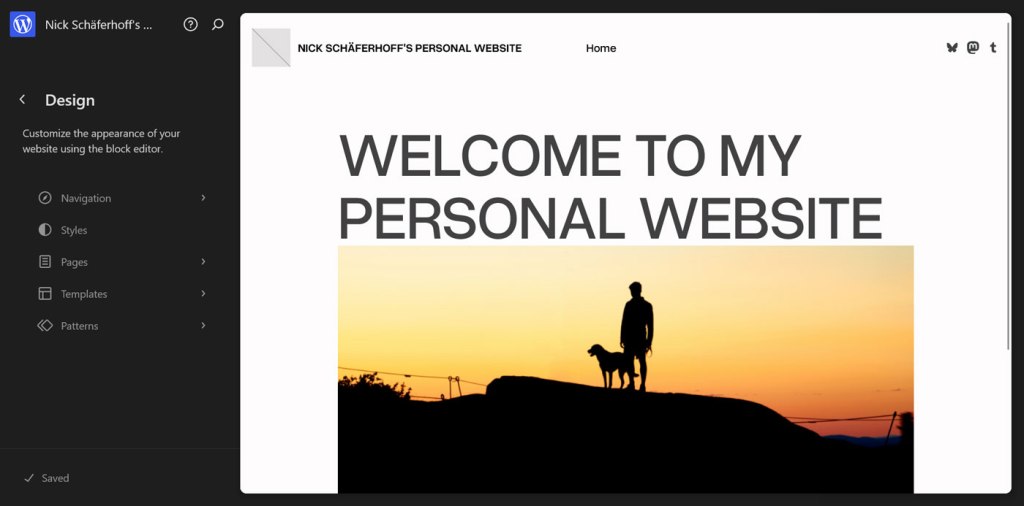





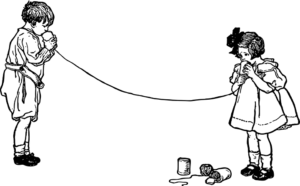
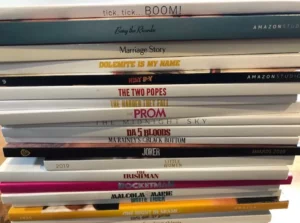






Post Comment