“Unlock Your Online Potential: The Ultimate Step-by-Step Blueprint to Crafting a Stunning Personal Website!”

To understand and manage the structure of your page, use the Document Overview tool in the top left corner.

Customize blocks
Clicking on a block brings up an options bar at the top and additional customization settings in the sidebar.

The options vary depending on the block type. For instance:
- A paragraph block lets you adjust font size, color, text alignment, and more.
- A button block allows you to customize alignment, style, color, dimensions, and shadows.
It takes some trying out to know what you can change for which type of block.
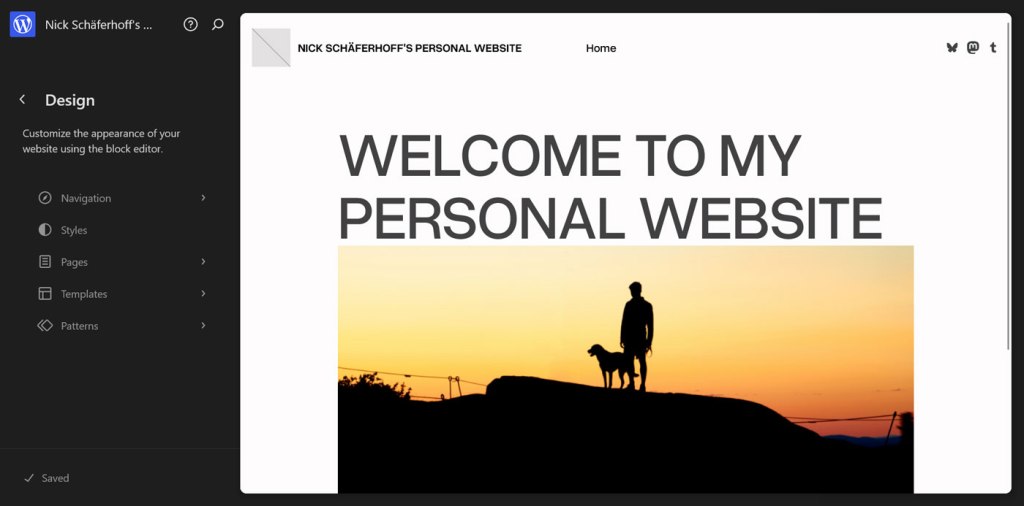





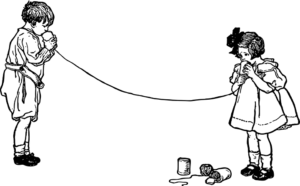
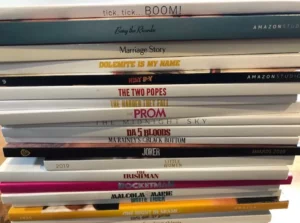






Post Comment