“Unlock Your Online Potential: The Ultimate Step-by-Step Blueprint to Crafting a Stunning Personal Website!”
Be aware that these settings apply only to the specific block on the current page. For global design changes—like applying a new font to all headings—you’ll need to use the global Styles settings, covered later.
Once you’ve designed your homepage to your liking, save your changes and publish the page.
Set it as your front page
To make your newly created page your homepage, go to Settings > Reading in the WordPress.com admin dashboard. At the top, you’ll see two drop-down menus that allow you to define which page serves as your homepage and which one displays your blog posts.
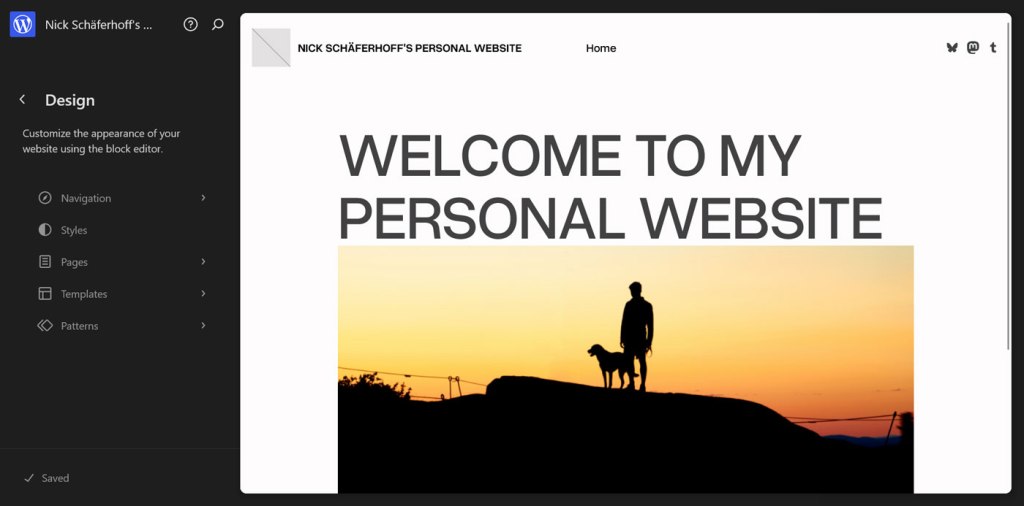





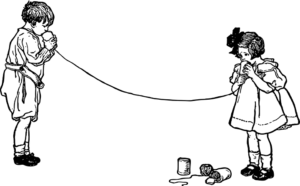
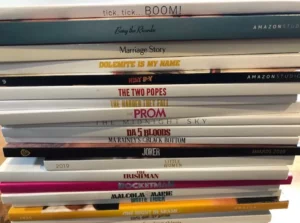






Post Comment