“Unlock Your Online Potential: The Ultimate Step-by-Step Blueprint to Crafting a Stunning Personal Website!”

Select your new page under Your homepage displays and save the settings.

Your homepage is now live! For more information about pages in general, check the documentation.
5. Add more pages and a menu
You can use the same workflow as above to create additional must-have pages for your personal website, such as:
- About page
- Contact page
- Services
After that, you’ll likely want to include them in a navigation menu so that your visitors can reach them easily.
Sitewide changes like this happen in the Site Editor. You can access it via Appearance > Editor. The Site Editor works similarly to the Page Editor but allows you to edit additional parts of your website.
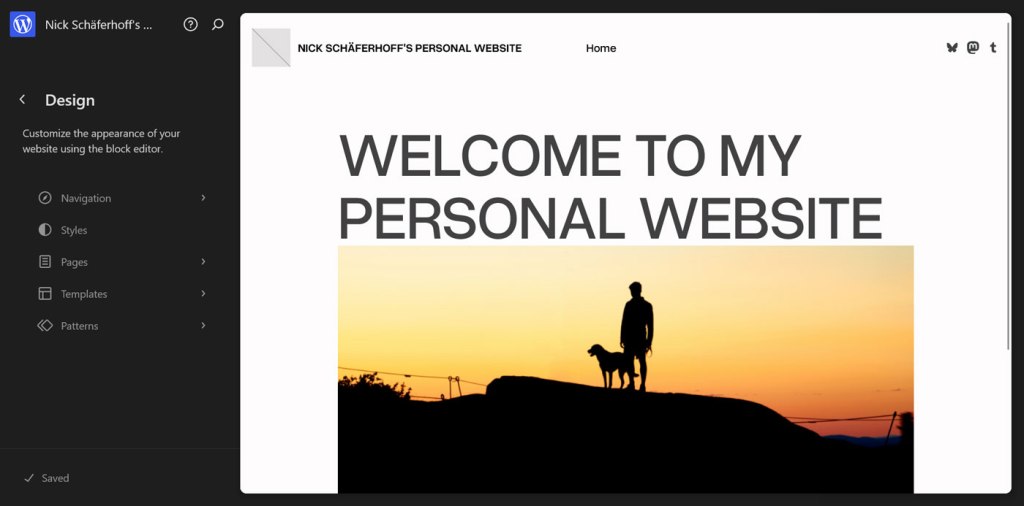




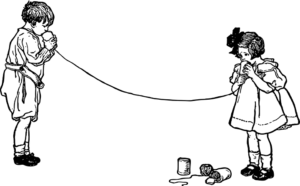
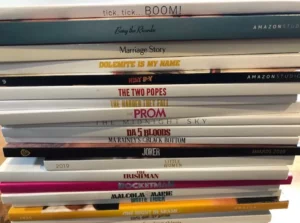







Post Comment