“Unlock Your Online Potential: The Ultimate Step-by-Step Blueprint to Crafting a Stunning Personal Website!”

7. Edit page templates
Templates define the design and layout for certain content types across your website. To access them while in the Site Editor, click on the WordPress logo and then Templates.

You’ll see a list of all existing templates on your site such as single posts, pages, and archives. For example, you might want to adjust the layout of your blog posts. For that, click the Single Posts template, to start editing it.

Let’s say your goal is to switch the position of the post meta to appear under the title.
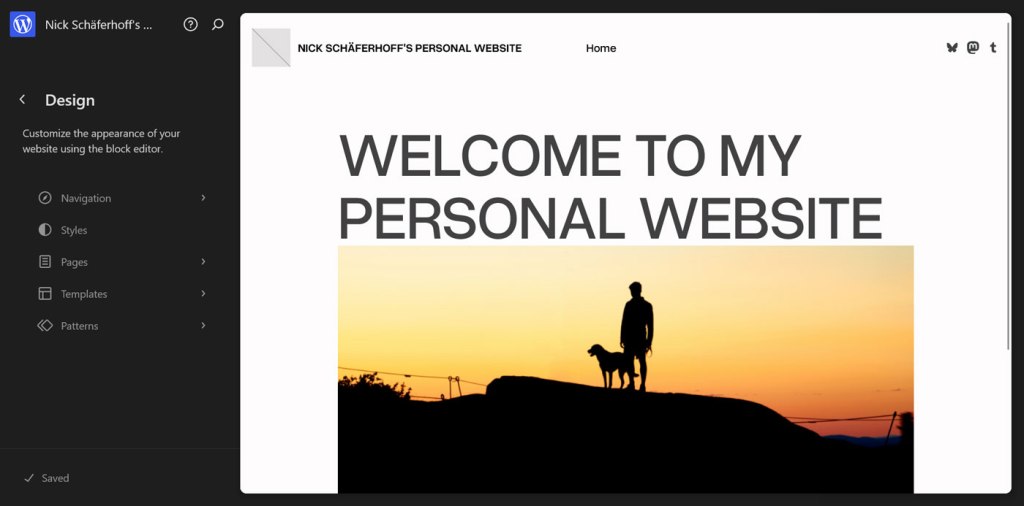





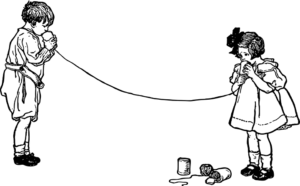
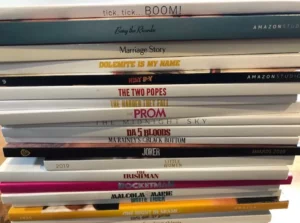






Post Comment