“Unlock Your Online Potential: The Ultimate Step-by-Step Blueprint to Crafting a Stunning Personal Website!”

For that, simply choose the post-meta block and move it up.

When you now save, the changes apply to all blog posts on your website.

You can do the same for all other types of content. More information about templates here.
8. Install plugins
Plugins let you change and enhance the functionality of your personal website. If you are on a Business or Commerce plan, you can install them in the Plugins menu.

Plugins cover a wide range of features that they can contribute to your website, such as:
- Improve search engine optimization (SEO)
- Add an Instagram feed
- Limit login attempts
- Accept payments with different providers
- Connect your website to Google Analytics
You can find plugins by using the search functionality at the top or browsing through categories. To learn more about a plugin, click on it. If you like what you see, click the big Install and Activate button.
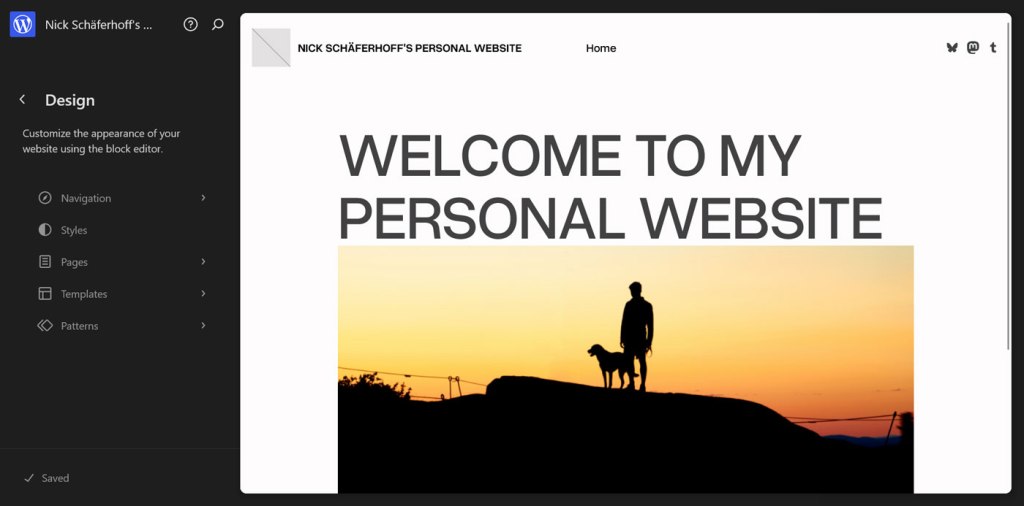





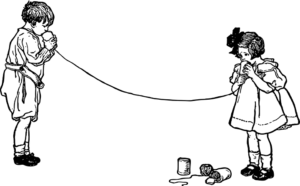
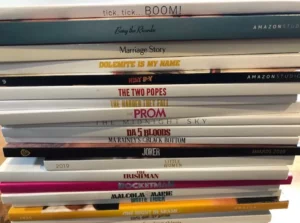






Post Comment